IKEA TREVLIG Panduan Petunjuk Instalasi - Halaman 6
Jelajahi secara online atau unduh pdf Panduan Petunjuk Instalasi untuk Kompor IKEA TREVLIG. IKEA TREVLIG 36 halaman.
Juga untuk IKEA TREVLIG: Manual (20 halaman), Manual (16 halaman), Panduan Pengguna (16 halaman), Manual (46 halaman), Manual (28 halaman), Manual (48 halaman), Manual (47 halaman)
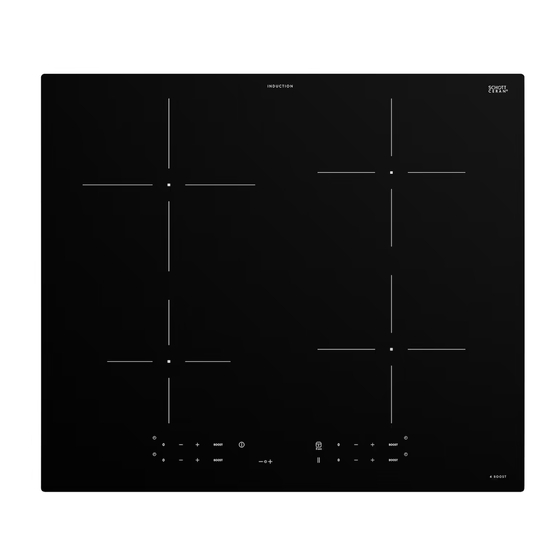
ENGLISH
Product description
2
1
Control panel
1
2
3
0
0
0
0
0
0
0
0
1
Cooking level selected
2
Cooking zone off
3
Cooking power control
4
Booster
Functions
CONTROL PANEL LOCK
To lock the settings and prevent it being switched on
accidentally, press and hold the OK/Key lock button for 3
seconds. A beep and a warning light above the symbol indicate
that this function has been activated. The control panel is
locked, with the exception of the On/Off
controls, repeat the activation procedure.
TIMER
There is one timer witch controls each cooking zones button.
To activate the timer:
Select the cooking zone, press the "+" or "-" button to set the
desired time. An indicator light will be activated in line with the
specific symbol
. Once the set time has elapsed, a beep will
sound, and the cooking zone will switch off automatically.
The time can be changed at any point, and several timers can be
activated simultaneously.
In case the timer is activated "Zone selection indicator" flashes
and the relative cooking time selected is displayed on the
central display.
3
B
4
A
4
5
7
6
0
0
0
0
5
On/Off
6
Timer control
7
Cooking time indicator
8
OK/Key lock button
button. To unlock the
To download the full version visit www.ikea.com
A
Control panel
B
Cooking zones: 1, 2, 3, 4
Pot incorrectly positioned or missing
This symbol appears if the pot is not suitable for induction
cooking, is not positioned correctly or is not of an appropriate
size for the cooking zone selected. If no pot is detected within 30
seconds of making the selection, the cooking zone switches off.
H
Residual heat
If the display shows "H", the cooking zone is still hot. When the
cooking zone cools down, the display goes off.
9
8
0
0
0
0
0
0
0
0
9
Pause
10
Zone active Led
11
Timer Led
12
Timer symbol
To deactivate the timer:
Press the "+" and "-" buttons together until the timer is
deactivated.
Timer not available with autofunctions.
TIMER INDICATOR
The LED of "timer active indicator" indicates that the timer has
been set for the cooking zone.
6
12 11
0
0
0
10
0
