IKEA TREVLIG Manual - Halaman 8
Jelajahi secara online atau unduh pdf Manual untuk Kompor IKEA TREVLIG. IKEA TREVLIG 46 halaman.
Juga untuk IKEA TREVLIG: Manual (20 halaman), Manual (16 halaman), Panduan Pengguna (16 halaman), Panduan Petunjuk Instalasi (36 halaman), Manual (28 halaman), Manual (48 halaman), Manual (47 halaman)
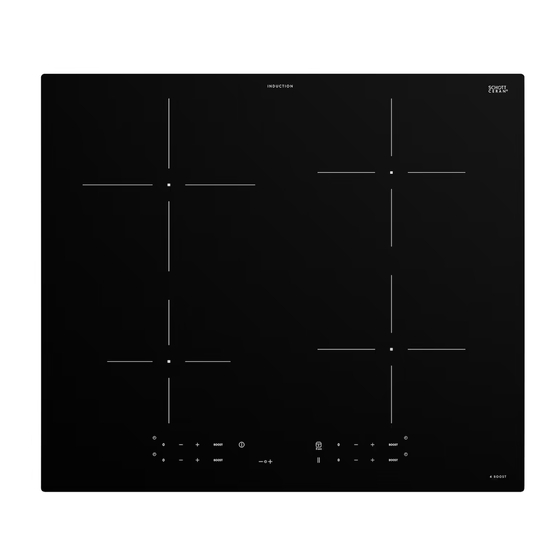
ENGLISH
Cookware guidance
What pots to use
Only use pots and pans with bottom made from ferromagnetic
material which are suitable for use with inductions hobs:
• cast iron
• enamelled steel
• carbon steel
• stainless steel (although not all)
• aluminium with ferromagnetic coating or ferromagnetic plate
To determine if a pot or pan is suitable, check for the
(usually stamped on the bottom). You can also hold a magnet to
the bottom. If it clings to the underside, the cookware will work
on an induction hob.
To ensure optimum efficiency, always use pots and pans with
a flat bottom that distributes the heat evenly. If the bottom is
uneven, this will affect power and heat conduction.
How to use
Minimum diameter of pot/pan base for the different
cooking areas
To ensure that the hob functions properly, the pot must cover
one or more of the reference points indicated on the surface of
the hob, and must be of a suitable minimum diameter.
Always use the cooking zone that best corresponds to the
diameter of the bottom of the pan.
Using a pot or pan with a smaller diameter than the adapter disc
may cause heat to build up that is not transmitted to the pot or
pan and this could blacken both the hob and the disc.
First Use
POWER LIMITATION
At the time of purchase, the hob is set to the maximum possible
power. Adjust the setting in relation to the limits of the electrical
system in your home as described in the following paragraph.
NOTE: in case of activation of the max power level of 2.5 kW,
some features with more power demand will be not available.
To set the power of the hob:
Once you have connected the device to the mains power supply,
you can set the power level within 60 seconds.
Press the timer "+" button for at least 5 seconds. The display
PL
shows
Press the
button until the last power level selected appears.
PL
2.5kW
P
2.
L
5
Use the "+" and "-" buttons to select the desired maximum
power consumption of the hob. The levels available are: 2.5 kW –
4.0 kW – 6.0 kW – 7.2 kW. Confirm by pressing
The power level selected will stay in the memory even if the
power supply is interrupted.
4.0 kW
6.0 kW
7.2 kW
4.
6.
0
0
.
Cooking Zone
Right rear cooking zone
Right front cooking zone
Left rear cooking zone
Left front cooking zone
Empty or thin-based pots/pans
symbol
Do not use empty or thin-based pots/pans on the hob as it will
not be able to monitor the temperature or turn off automatically
if the temperature is too high, damaging the pan or the hob
surface. If this occurs, do not touch anything and wait for all
components to cool down.
If an error message appears, refer to "Troubleshooting".
Hint/tips
Noise during cooking
When a cooking zone is active, it may hum briefly. This is a
characteristic of all ceramic glass cooking zones and does not
impair the function or life of the appliance. The noise depends
on the cookware used. If it causes considerable disturbance, it
may help to change the cookware.
To change the power level, disconnect the appliance from the
mains for at least 60 seconds, then plug it back in and repeat
the steps above.
If an error occurs during the setting sequence, the
will appear, and you will hear a beep. If this happens, repeat the
operation. If the error persists, contact the After-Sales Service.
ACOUSTIC SIGNAL ON / OFF
To switch the acoustic signal on/off:
• Connect the hob to the power supply;
• Wait for the switch-on sequence;
• Press the "Boost" button of the first keypad at the top left for
5 seconds.
Any alarms set will remain active.
7.
2
Cookware diameter (cm)
12,0 - 18,0
12,0 - 18,0
15,0 - 21,0
10,0 - 15,0
EE
symbol
8
