Gaobiao GT11 Panduan Pengguna - Halaman 4
Jelajahi secara online atau unduh pdf Panduan Pengguna untuk Pengontrol Gaobiao GT11. Gaobiao GT11 12 halaman.
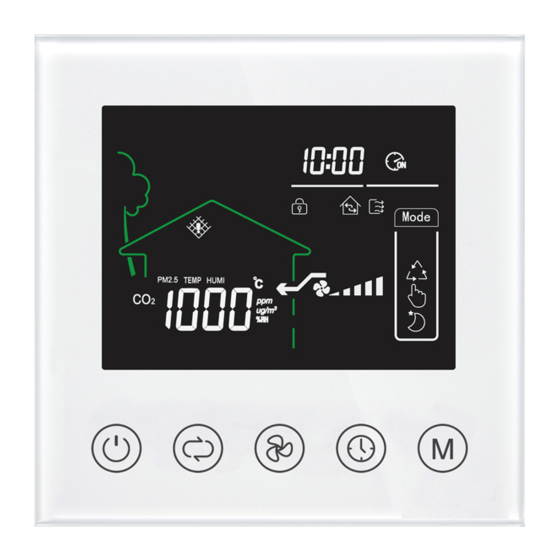
to switch the fan speed in no-wind, low, medium, high four statuses. Under non-manual mode, press
to change the fan mode. In non-manual mode, the fan
speed can not be set.
5. Key lock: under normal interface, press
and hold on 5 seconds to lock the keys. When the lock icon displays on the LCD, it indicates that the buttons are
locked. When the lock icon disappears, it indicates that the buttons are unlocked. When the buttons are locked, only ON/OFF button is active, other buttons are
invalid.
6. Filter parameters setting: Under normal working interface, press
and hold on 5 seconds to check the remaining counting time to clean or change the filter,
the time increasing unit is 1day. (Note: only when the fan is on, the accumulated time of the filter is valid).
The filter alarm resetting: Under normal working interface, press
and hold on 5 seconds to check the remaining counting time to clean or change the filter or
press
+
and hold on 5 seconds to reset the filter alarm time. After setting, the filter alarm time is stored correspondingly in the secret menu.
7. Sensors parameters checking: Under normal working interface, press
to check the parameters of CO2, PM2.5, Temperature, Humidity etc . If there is
error of the sensor, it will skip to display the next sensor parameter. Same logic to VOC.
8. Valve Control: Under normal working interface, press
and hold on 5 seconds, the valve is on, the valve-on icon displays on the screen. Press
and
hold on 5 seconds again, the valve will be off with the valve off icon displayed on the screen.
9. Screen brightness setting: Under normal working interface, press the ON/OFF button to set the brightness at 3 levels (All bright, half bright, slightly bright).
