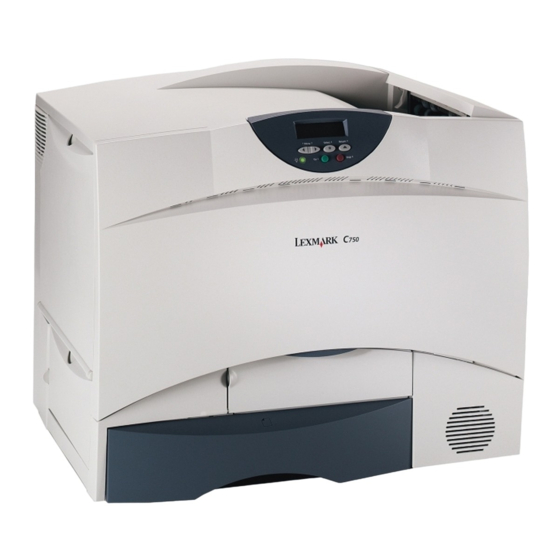Lexmark C 750 Manual Penggantian - Halaman 7
Jelajahi secara online atau unduh pdf Manual Penggantian untuk Printer Lexmark C 750. Lexmark C 750 14 halaman. Understanding jam messages
Juga untuk Lexmark C 750: Referensi Cepat (2 halaman), Pemecahan masalah (1 halaman), Navigasi Konten (10 halaman), Membersihkan Kemacetan Secara Manual (2 halaman), Catatan Rilis (18 halaman), Petunjuk (4 halaman), Manual (12 halaman)