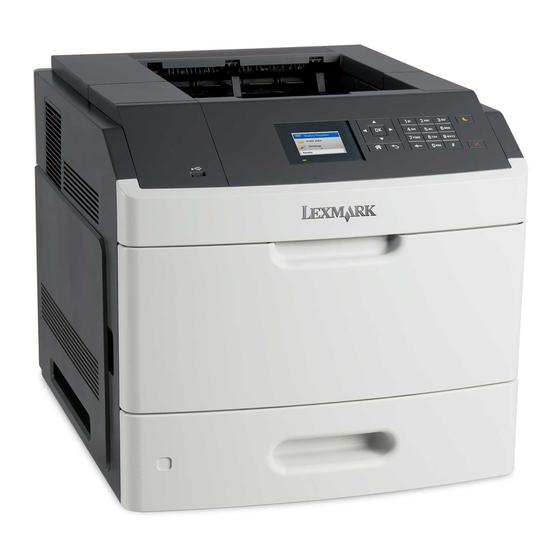Lexmark MS810 Series Manual Pencetakan - Halaman 12
Jelajahi secara online atau unduh pdf Manual Pencetakan untuk Printer Lexmark MS810 Series. Lexmark MS810 Series 16 halaman. Field awareness
Juga untuk Lexmark MS810 Series: Catatan Teknis (3 halaman), Manual Koneksi (6 halaman), Manual (20 halaman), Manual Kertas (4 halaman), Menu Map (3 halaman), Memindahkan Manual (3 halaman), Manual Perlengkapan (3 halaman), Lembar Pengaturan (2 halaman), Spesifikasi Produk (2 halaman), Panduan Cepat (20 halaman)