Alien ALR-F800 Wi-Fi Setup - Halaman 5
Jelajahi secara online atau unduh pdf Wi-Fi Setup untuk Sistem Rfid Alien ALR-F800. Alien ALR-F800 6 halaman.
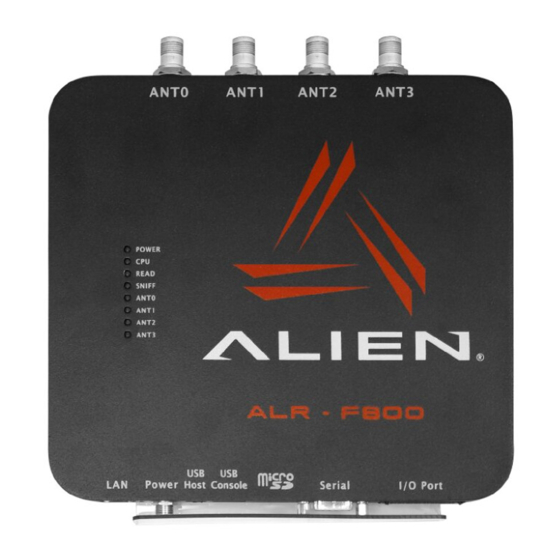
service wifi Command Options
start|stop|status
scan
dev|link|err
conf
reload
add
{"SSID"|HEXSSDI}
del
{"SSID"|HEXSSDI}
list
get [PARAM]
set
PARAM [VALUE]
get net ID [PARAM]
set net ID PARAM [VALUE] # set network-ID configuration PARAM; or
mac|ip|netmask|gateway|dhcp
help [conf]
Supported Wi-Fi Devices
The following Wi-Fi USB adapters have been verified to work with the ALR-F800:
Buffalo AirStation N150 Wireless USB Adapter (WLI-UC-GNM)
Panda PAU05
Panda PAU06
Alfa AWUS036NEH 1000mW 1W 802.11g/n High Gain USB Wireless G / N Long-
Range WiFi Network Adapter
ALR-F800 Wi-Fi Setup
# Wi-Fi service control commands
# scan for and list available wireless networks
# print status info (device capabilities, link status, last error)
# print entire Wi-Fi configuration
# apply configuration changes to a running Wi-Fi service
# add/register a new network,
# SSID is a DOUBLE-QUOTED ASCII string or hex string
# delete network
# list registered networks
# print general WiFi configuration [PARAM]
# set general WiFi configuration PARAM; or
# delete PARAM if VALUE is omitted
# print network-ID configuration [PARAM]
# delete PARAM if VALUE is omitted
# get|set network interface related parameters
# display help
APN-1046
