Garmin GMI 10 Panduan Memulai Cepat - Halaman 2
Jelajahi secara online atau unduh pdf Panduan Memulai Cepat untuk Peralatan Kelautan Garmin GMI 10. Garmin GMI 10 21 halaman. Flush moun template
Juga untuk Garmin GMI 10: Panduan Memulai Cepat (20 halaman), Panduan Petunjuk Instalasi (8 halaman), Panduan Petunjuk Instalasi (8 halaman), Templat (1 halaman), Petunjuk (2 halaman), Panduan Petunjuk Instalasi (8 halaman)
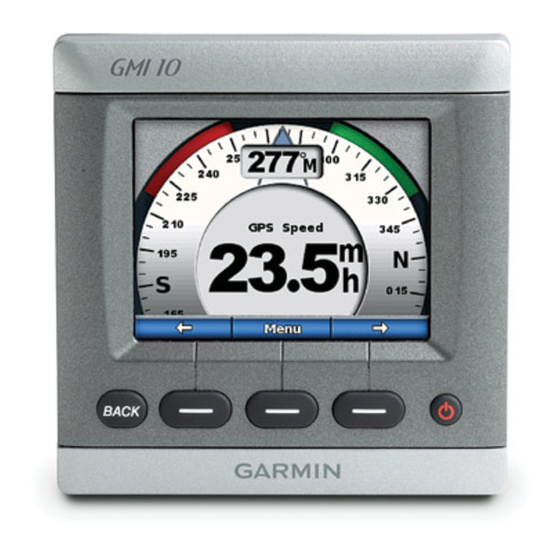
Introduction
The GMI 10 allows you to quickly
view important information about
your boat provided by connected
sensors.
Connected sensors transmit data to
the GMI 10 using NMEA 0183 or
NMEA 2000.
To install your GMI 10, use the
included installation instructions.
For a list of compatible sensors and
for more information about NMEA
2000, visit www.garmin.com.
The GMI 10 is
NMEA 2000
certified.
Manual Conventions
In this manual, when you are
instructed to select an item, use the
soft keys (
of the screen to select each item.
Small arrows (>) in the text indicate
that you should select each item
in order. For example, if you see
Menu
> Setup," you should
"select
press the soft key under Menu,
Then use the soft keys to select
Setup.
Instrument Screen—the main
screen of the GMI 10. An
instrument screen displays data
provided by a sensor.
Menu Screens—screens used to
define options.
GMI 10 Quick Start Manual
) along the bottom
