Brother MFC-L6750DW Bagaimana cara mengganti - Halaman 3
Jelajahi secara online atau unduh pdf Bagaimana cara mengganti untuk Semua dalam Satu Printer Brother MFC-L6750DW. Brother MFC-L6750DW 3 halaman. How to replace or install the drum unit
Juga untuk Brother MFC-L6750DW: Cara Mengganti Unit Drum (11 halaman), Panduan Pengaturan Cepat (2 halaman)
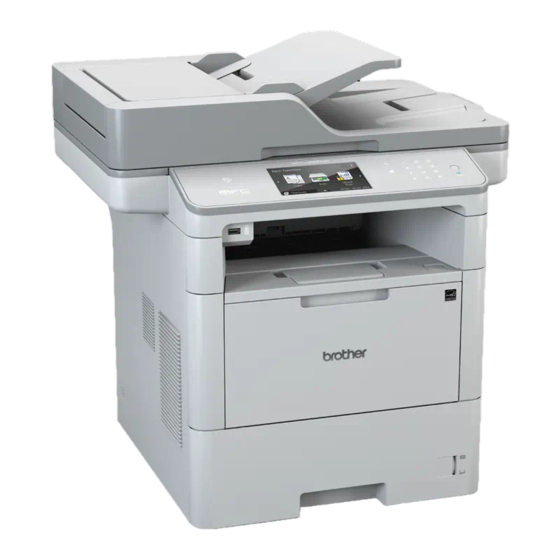
8. Press
Settings on the Touchscreen.
9. Press All Settings.
10. Press Machine Info.
11. Press ▲ or ▼ to display Parts Life. Press Parts Life.
12. Press and hold Drum.
13. Press Yes.
14. Press
Home to exit the menu.
