AEG 949597557 Panduan Pengguna - Halaman 14
Jelajahi secara online atau unduh pdf Panduan Pengguna untuk Kompor AEG 949597557. AEG 949597557 28 halaman.
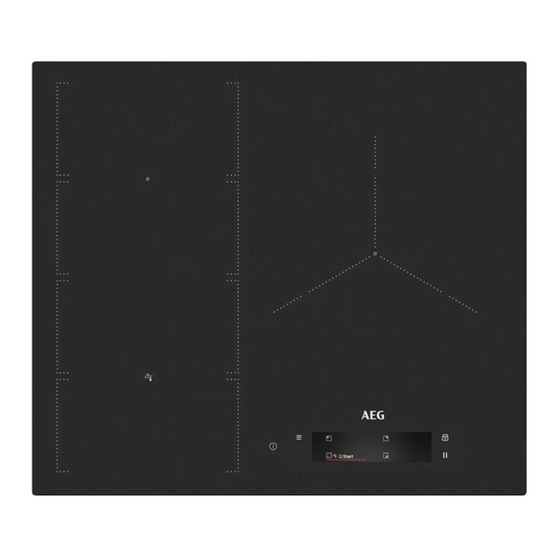
2. Select Settings > Child Lock from the list.
3. Turn the switch on and touch the letters
A-O-X in the alphabetical order to
activate the function. To deactivate the
function turn the switch off.
To leave the Menu, touch
of the display, outside of the pop-up window.
To navigate through the Menu, use or .
7.11
Assisted Cooking
This function adjusts the temperature to
different types of food and maintains it
throughout cooking. It can only be activated
for the left front cooking zone or both zones
on the left when bridged.
1. Touch
on the display to open the
Menu.
2. Select Assisted Cooking and choose the
type of food you would like to prepare
from the list.
For each type of food there are a few
options available. Follow the instructions
shown on the display.
• You can touch OK on top of the pop-
up window to use the default settings.
• You can set the timer function. When
the pot reaches the intended
temperature you can activate the
timer.
• You can change the default heat level.
3. Once the pot reaches the intended
temperature an acoustic signal sounds
and a pop-up window appears. To close
the window and start the function touch
OK. To deactivate the window
permanently check
activate the function.
To stop the function touch
touch
and select Assisted Cooking,
choose any type of food and touch Stop.
To leave the Menu touch
of the display, outside of the pop-up window.
To navigate through the Menu use or .
7.12
Melting
You can use this function to melt different
products, e.g. chocolate or butter. You can
14
ENGLISH
or the right side
before you
and Stop or
or the right side
use the function only for one cooking zone at
a time.
1. Touch
on the display to open the
Menu.
2. Select Hob Functions > Melting from the
list.
3. Touch Start.
You need to select the desired cooking
zone.
If the cooking zone is already active a
pop-up window appears. Cancel the
previous heat setting to activate the
function.
To leave the Menu, touch
of the display, outside of the pop-up window.
To navigate through the Menu, use or .
To stop the function, touch the zone selection
symbol and then touch Stop.
7.13 Hob²Hood
It is an advanced automatic function which
connects the hob to a special hood. Both the
hob and the hood have an infrared signal
communicator. The speed of the fan is
defined automatically on the basis of the
mode setting and the temperature of the
hottest pot on the hob.
For most of the hoods the remote system is
originally deactivated. Activate it before you
use the function. For more information refer
to the hood user manual.
To operate the function automatically, set the
automatic mode to H1 - H6. The hob is
originally set to H5. The hood reacts
whenever you operate the hob. The hob
recognizes the temperature of the cookware
automatically and adjusts the speed of the
fan. You can set the hob to activate only the
light by selecting H1.
If you change the fan speed on
the hood, the default connection
with the hob is deactivated. To
reactivate the function, turn both
appliances OFF and ON again.
or the right side
