AEG 949597557 Panduan Pengguna - Halaman 9
Jelajahi secara online atau unduh pdf Panduan Pengguna untuk Kompor AEG 949597557. AEG 949597557 28 halaman.
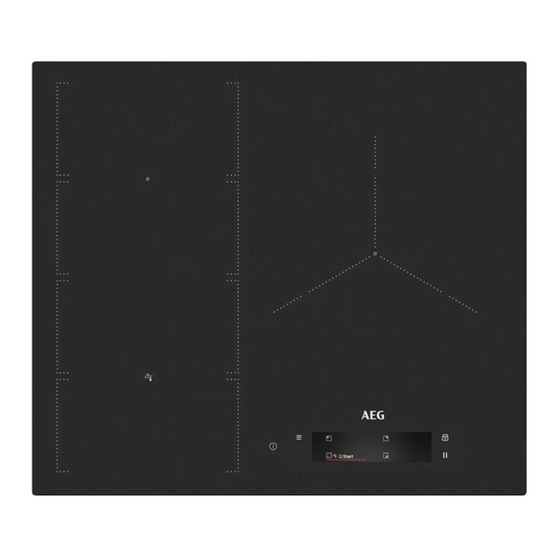
4.2 Control panel layout
1
2
12
To see the available settings touch the appropriate symbol.
Symbol
Comment
ON / OFF
1
Menu
2
Zone selection
3
4
-
Zone indicator
-
5
6
-
Slider
PowerBoost
7
Lock
8
-
9
Pause
10
11
0 - 9
-
FlexiBridge
12
5. QUICK GUIDE
5.1 Using the display
• Only the backlit symbols can be used.
• To activate a given option, touch the
relevant symbol on the display.
• The selected function is activated when
you remove the finger from the display.
• To scroll the available options, use a
quick gesture or drag your finger across
3
4
5
To activate and deactivate the hob.
To open and close the Menu.
To open the slider for the selected zone.
To show for which zone the slider is active.
To set the timer functions.
To adjust the heat setting.
To activate the function.
To activate and deactivate the function.
The window of the Hob²Hood infrared signal communicator. Do
not cover it.
To activate and deactivate the function.
To show the current heat setting.
To switch between three modes of the function.
6
11
the display. The speed of the gesture
determines how fast the screen moves.
• The scrolling can stop by itself or you can
stop it immediately if you touch the
display.
• You can change most of the parameters
shown on the display when you touch the
relevant symbols.
7
8
10 9
ENGLISH
9
