Brother P-touch Embellish Panduan Pengguna - Halaman 7
Jelajahi secara online atau unduh pdf Panduan Pengguna untuk Pembuat label Brother P-touch Embellish. Brother P-touch Embellish 18 halaman.
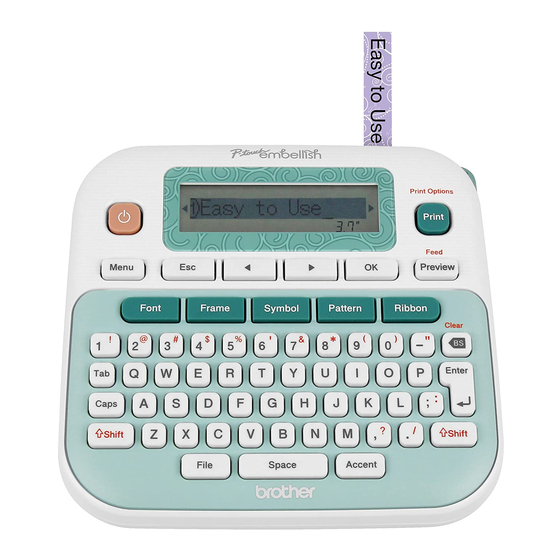
Printing Ribbons / Tapes
Preview
• Pressing the Preview key displays a preview of
the ribbon/tape, and may differ from the actual
one when printed.
• If the LCD cannot display all the text at once,
press
/
• Press
/
Feeding (Tape Feed)
+
• This function feeds approximately 1" (25mm) of
blank tape.
• Do not pull the tape, as this may damage the
Tape Cassette.
Printing
[Copies: ]
• If you need only one copy of the ribbon/tape,
press
after you press
• You can print up to nine copies of each ribbon/
tape.
• Press a number key to specify the number of
copies you wish to print.
• DO NOT touch the Tape Cutter Lever while the
message [Please Wait] appears on the LCD.
• To cut tape: When printing ends, push the
Tape Cutter Lever after the message [Please
Cut] appears.
• To cut ribbon: When printing ends, press
+
to feed the ribbon, and then cut
with scissors.
• To remove tape backing, fold the ribbon/tape
lengthwise (with the text facing inward), to
expose the inside edges that run down the
center of the tape backing. Peel and apply.
to display the hidden text.
/
to exit Preview mode.
/
/
.
Using Print Options
[Numbering]
You can print a series of up to nine ribbons/tapes
using auto-numbering. Use this feature to
automatically increase a selected number by 1 after
each one is printed.
Ex: Print copies of a ribbon/tape containing a
serial number (0123, 0124 and 0125)
(Enter numbers)
the cursor to the number you wish to
increment.
• Select the highest number you wish to print
when setting the number.
[Mirror]
Ex: To Mirror Print "J.SMITH", follow the
-
instructions below after entering "J.SMITH".
(Enter text or characters)
Print?]
• Use clear tape when using this function, so the
labels can be read correctly from the opposite
side when attached on glass, windows, or other
transparent surfaces.
+
/
/
[Numbering]
/
/
[Mirror]
by moving
+
+
[Mirror
