Brother P-touch PT-E110 Panduan Pengguna - Halaman 10
Jelajahi secara online atau unduh pdf Panduan Pengguna untuk Pembuat label Brother P-touch PT-E110. Brother P-touch PT-E110 18 halaman. Electronic labeling system
Juga untuk Brother P-touch PT-E110: Panduan Pengguna (18 halaman), Panduan Pengguna (18 halaman)
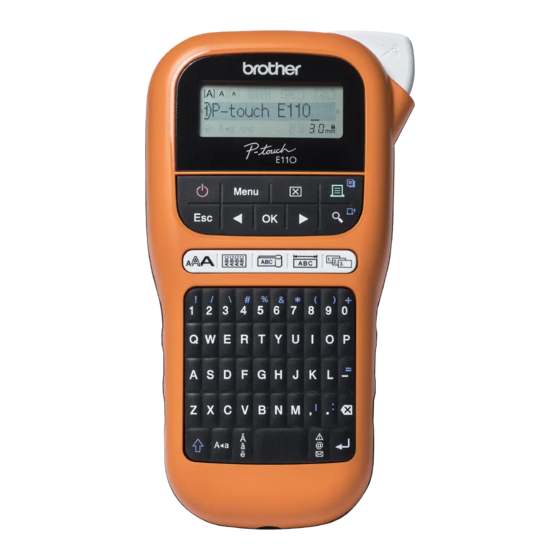
Text Key
1
Press
to select the settings to enter
the text.
/
2
Press
/
6L]H
Large
Medium
6PDOO
6W\OH
Normal
Bold
Outline
6KDGRZ
,WDOLF
I+Bold
I+Outline
,6KDGRZ
9HUWLFDO
V+Bold
Normal
Width
× 2
× 1/2
Underline and Frame
Emphasize text using underlines or a frame.
/
/
(Select a frame type)
(Select an item)
to select the settings.
[Undl/Frame]
2
3
Symbols Key
X Entering Symbols
(Select category)
(Select a symbol)
5HIHU WR WKH Symbols table in this guide.
7R FDQFHO RSHUDWLRQ SUHVV
6HOHFW +LVWRU\ WR YLHZ XS WR VHYHQ UHFHQWO\XVHG
V\PEROV
<RX FDQ DOVR LQVHUW 6\PEROV E\ SUHVVLQJ WKH
VKRUWFXW NH\V DV VKRZQ EHORZ
6SDFH
3XQFWXDWLRQ
NH\
+LVWRU\
%UDFNHWV
%XOOHWV
6XSHU
6XEVFULSW
0DWKHPDWLFV
$UURZV
&XUUHQF\
*UHHN
(OHFWULFDO
'DWDFRP
$96HFXULW\
6DIHW\
