Brother P-touch PT-E110 Panduan Pengguna - Halaman 6
Jelajahi secara online atau unduh pdf Panduan Pengguna untuk Pembuat label Brother P-touch PT-E110. Brother P-touch PT-E110 18 halaman. Electronic labeling system
Juga untuk Brother P-touch PT-E110: Panduan Pengguna (18 halaman), Panduan Pengguna (18 halaman)
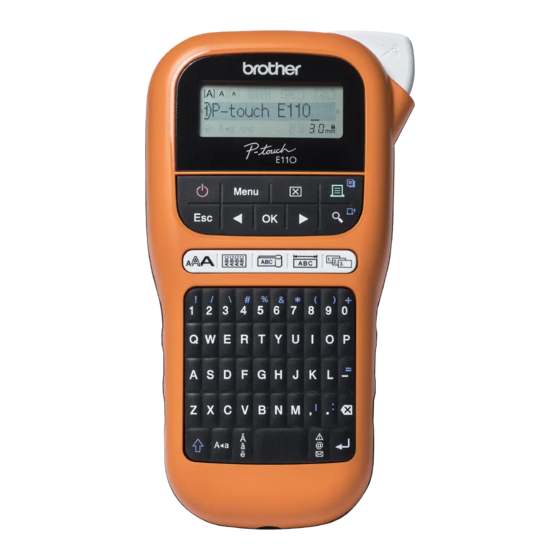
Initial Settings
1
Turn on your P-touch labeling system.
Supply power using six AAA batteries or the optional AC Adapter, and then press
power.
2
Set the language.
The default setting is [English].
Italiano/Magyar/Melayu/Nederlands/Norsk/Polski/Português/Portug. (BR)/Românã/
Slovenski/Slovenský/Suomi/Svenska/Türkçe/ýeština/Dansk/Deutsch]
3
Set the unit of measurement.
The default setting is [inch].
NOTE
7KH 3WRXFK ODEHOLng system automatically turns off if it is inactive for five minutes.
7R FDQFHO DQ\ RSHUDWLRQ SUHVV
7R UHWXUQ WR WKH GHIDXOW VHWWLQJ SUHVV WKH 6SDFH NH\
Contrast
Use this function to set LCD brightness. There are five levels from [-2] (darkest) to [+2] (brightest). The
default setting is [0].
NOTE
7R UHWXUQ WR WKH GHIDXOW VHWWLQJ SUHVV WKH 6SDFH NH\
[Language]
[Unit]
[LCD contrast]
[English/Español/Français/Hrvatski/
[inch/mm]
[-2 / -1 / 0 / +1 / +2]
.
to turn on the
.
