Brother P-touch QL-710W Panduan Pengguna Jaringan - Halaman 14
Jelajahi secara online atau unduh pdf Panduan Pengguna Jaringan untuk Pembuat label Brother P-touch QL-710W. Brother P-touch QL-710W 48 halaman. Label printer
Juga untuk Brother P-touch QL-710W: Panduan Pengguna Perangkat Lunak (48 halaman), Panduan Pengguna (23 halaman), Panduan Pengguna (23 halaman), Panduan Pengaturan Cepat (38 halaman)
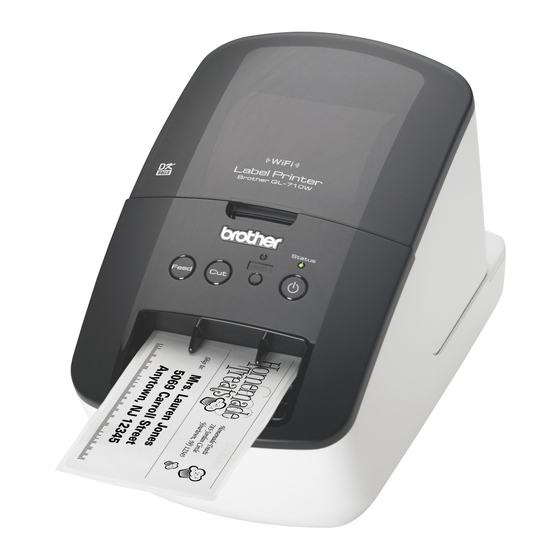
Configuring your machine for a wireless network
Wireless configuration temporarily using a USB cable
®
(Recommended for Windows
and Macintosh users)
3
It is recommended that you use a PC or Mac wirelessly connected to your network for this method.
1
You can remotely configure the printer from the computer on the network using a USB cable (A)
.
3
1
You can configure the wireless settings of the printer using a USB cable temporarily connected to a wired or wireless computer.
See the installation procedure in the Quick Setup Guide.
9
