Brother P-touch QL-710W Panduan Pengguna - Halaman 22
Jelajahi secara online atau unduh pdf Panduan Pengguna untuk Pembuat label Brother P-touch QL-710W. Brother P-touch QL-710W 23 halaman. Label printer
Juga untuk Brother P-touch QL-710W: Panduan Pengguna Jaringan (48 halaman), Panduan Pengguna Perangkat Lunak (48 halaman), Panduan Pengguna (23 halaman), Panduan Pengaturan Cepat (38 halaman)
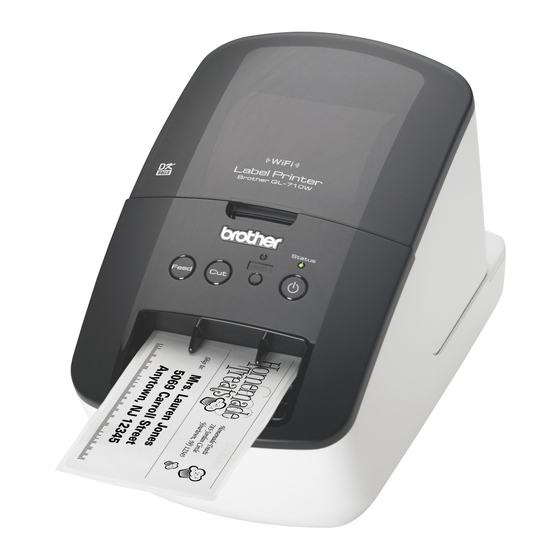
Operating environment
Items
Windows
OS
Macintosh
Windows
Interface
Macintosh
Windows
Hard
Disk
Macintosh
Windows
Memory
Macintosh
Others
Operating temperature
Operating humidity
*1 The computer should meet Microsoft
*2 Required available space when installing the software with all of the options.
*3 The RS-232C interface is required when printing with ESC/P commands.
QL-710W
®
Windows
XP/Windows Vista
®*1
Windows Server
(Pre-installed device)
Mac OS X 10.5.8 - 10.7
USB Full speed,
®
Wireless Network
USB Full speed,
Wireless Network
®
Disk space more than 70 MB
Disk space more than 200 MB
®
Windows
XP: 128 MB or more
Windows Server
®
Windows Vista
®
Windows
7: 1 GB (32-bit) or 2GB (64-bit) or more
Mac OS X 10.5.8 : 512MB or more
Mac OS X 10.6 : 1GB or more
Mac OS X 10.7 : 2GB or more
CD-ROM drive
50°F to 95 °F (10°C to 35°C)
20% to 80% (without condensation)
®
®
/Windows
®
2003/2008/2008R2
RS-232C
USB Full speed,
Ethernet 10BASE-T/100BASE-TX,
Wireless Network
USB Full speed,
Ethernet 10BASE-T/100base-TX,
Wireless Network
*2
*2
®
2003: 256 MB or more
®
®
/Windows Server
2008/2008 R2: 512 MB or more
's recommendations for the OS installed.
QL-720NW
®
7
*3
,
21
