Fujitsu Lifebook S751 Panduan Bios - Halaman 19
Jelajahi secara online atau unduh pdf Panduan Bios untuk Laptop Fujitsu Lifebook S751. Fujitsu Lifebook S751 29 halaman. Lifebook s series
Juga untuk Fujitsu Lifebook S751: Memulai (13 halaman)
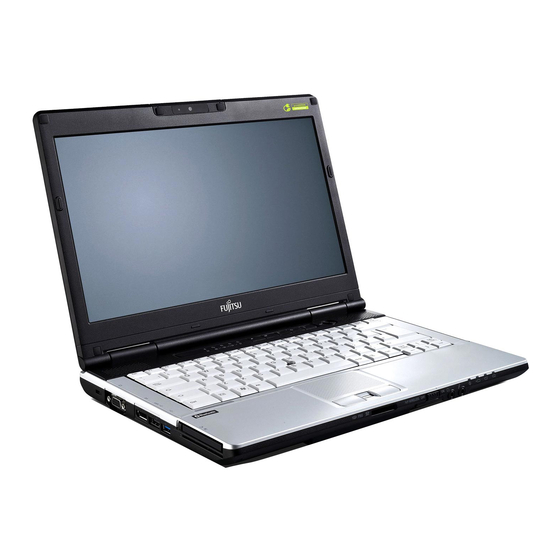
Intel Management Engine Configurations Submenu of the Advanced Menu
The Intel Management Engine Configurations submenu configures the Anti-Theft Technology Suspend mode.
Info
Info
Intel(R) Management Engine Configurations
Intel(R) ME Setup Menu:
Intel(R) AMT Fast Call for Help: [Enter]
UnConfigure Intel(R) ME:
SOL Console Type:
Intel(R) AT Suspend Mode:
F1
Help
ESC
Exit
Table 13: Fields, Options and Defaults for the Event Logging Submenu of the Advanced Menu
Menu Field
Options
Intel(R) ME Setup
Menu:
Intel(R) AMT Fast Call
for Help:
UnConfigure Intel(R)
ME:
SOL Console Type:
Intel(R) AT Suspend
Mode:
Phoenix SecureCore(tm) Tiano Setup
System
System
Advanced
Select Item
-/Space
Select Menu
Enter
Figure 13. Intel(R) Management Engine Configurations Submenu
Default
Disabled
[Enabled]
Enabled
Enter
___
Enter
___
PC-ANSI
[VT-UTF8]
VT-100*
VT-UTF8
Disabled
[Disabled]
Enabled
Security
Security
Boot
Boot
Exit
Exit
[Enabled]
[Disabled]
Intel(R) Management
[Enter]
Engine BIOS Extensions
[VT-UTF8]
screens are not
[Disabled]
displayed.
[Enabled]
Intel(R) Management
Engine BIOS Extensions
screens are displayed.
Change Values
Select
Sub-Menu
Description
Enables and disables the display of the Intel(R) Management Engine BIOS
Extensions screens.
Allows you to make a request for help in fixing your system
Allows you to Un-configure the Intel(R) Management Engine. Note that in
order to unconfigure after exiting, you must re-boot your system.
Allows you to select the SOL Console type.
Enables and disables the Intel(R) ANti-Theft Technology Suspend mode.
A d v a n c e d M e n u
Item Specific Help
F9
Setup Defaults
F10
Save and Exit
19
