Brother ImageCenter ADS2500W Manual - Halaman 7
Jelajahi secara online atau unduh pdf Manual untuk Mesin Faks Brother ImageCenter ADS2500W. Brother ImageCenter ADS2500W 16 halaman. High-speed desktop document scanner
Juga untuk Brother ImageCenter ADS2500W: Panduan Keamanan Produk (20 halaman), Manual (20 halaman), Brosur (2 halaman), Panduan Pengaturan Cepat (37 halaman)
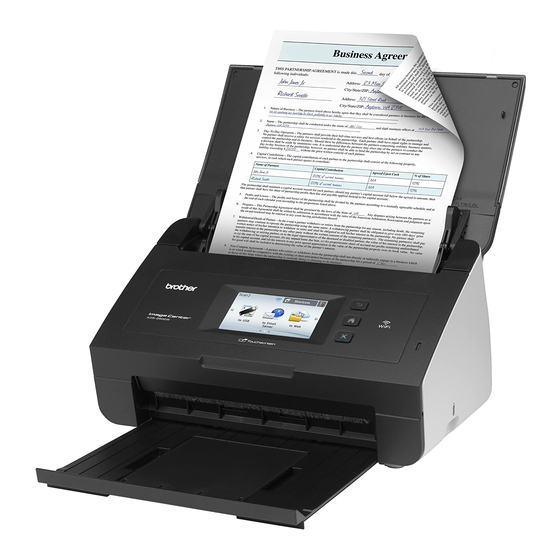
Viewing and editing documents using
2
Brother Image Viewer
List of documents
Opening the list of documents
You can easily access the desired document from the documents list. You can also access the editing menu
from this list.
a
Open the Launcher on your mobile device.
b
Tap the Brother Image Viewer icon.
NOTE
When the license agreement screen appears, carefully read and accept the terms of the agreement.
c
The list of documents will be displayed.
1 Category of the document
2 Title of the document
3 Latest sort / Title sort selection buttons
Tap Latest or Title to select the desired sorting method.
4 Edit menu icon (See Editing documents on page 5.)
NOTE
• JPEG files, which were scanned by connecting your Android™ mobile device to a Brother machine, are
grouped and displayed as a single document for each scan date.
• You can update the list of documents by pressing the Menu key, and then tapping Refresh.
1
2
3
4
2
2
2
2
4
