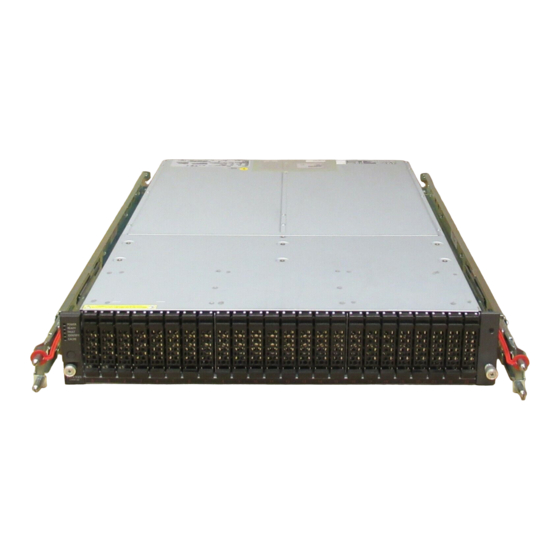Fujitsu ETERNUS DX60 S2 Panduan Pengguna - Halaman 14
Jelajahi secara online atau unduh pdf Panduan Pengguna untuk Penyimpanan Fujitsu ETERNUS DX60 S2. Fujitsu ETERNUS DX60 S2 35 halaman. Server connection. (fibre channel) for aix
Juga untuk Fujitsu ETERNUS DX60 S2: Panduan Pengguna (42 halaman), Panduan Konfigurasi (28 halaman), Panduan Pengguna (14 halaman), Panduan Konfigurasi (16 halaman), Panduan Konfigurasi (38 halaman), Panduan Instalasi Perangkat Keras dan Perangkat Lunak (36 halaman)