Brother ADS-2600W Manual - Halaman 14
Jelajahi secara online atau unduh pdf Manual untuk Pemindai Brother ADS-2600W. Brother ADS-2600W 20 halaman. Web connect guide - english
Juga untuk Brother ADS-2600W: Panduan Keamanan Produk (20 halaman), Panduan Pengaturan Cepat (23 halaman), Panduan Pengaturan Cepat (37 halaman)
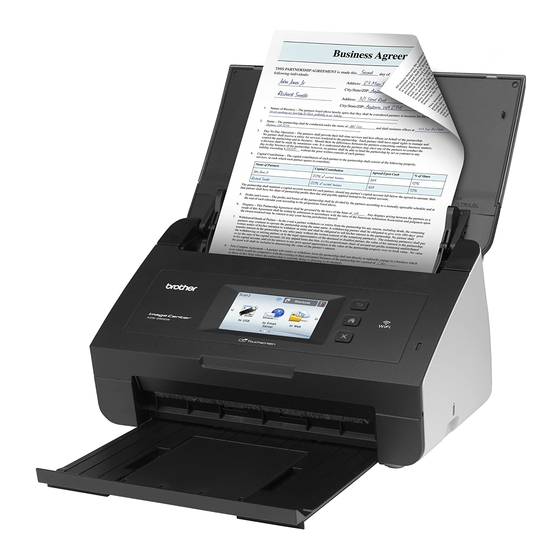
Upload
How to change scan settings
The scan settings screen is displayed before you scan the documents that you want to upload (see step i
on page 10):
Scan Type
a
Press Scan Type on the scan settings screen.
b
Choose Color, B&W or Gray.
c
If you do not want to change additional settings, press OK.
NOTE
When scanning and uploading JPEG files, black and white scanning is not available, and each page is
uploaded as a separate file.
Resolution
a
Press Resolution on the scan settings screen.
b
Choose 150 dpi, 200 dpi, 300 dpi or 600 dpi.
c
If you do not want to change additional settings, press OK.
Document Size
a
Press Document Size on the scan settings screen.
b
Choose A4, Letter, Legal, B5, A5, B6, A6 or Business Card.
c
If you do not want to change additional settings, press OK.
File Size
a
Press File Size on the scan settings screen.
b
Choose Small, Medium or Large.
c
If you do not want to change additional settings, press OK.
2-sided Scan
a
Press 2-sided Scan on the scan settings screen.
b
Choose LongEdge, ShortEdge or Off.
2
2
2
2
2
2
2
11
