Brother ADS-2600W Panduan Pengaturan Cepat - Halaman 9
Jelajahi secara online atau unduh pdf Panduan Pengaturan Cepat untuk Pemindai Brother ADS-2600W. Brother ADS-2600W 23 halaman. Web connect guide - english
Juga untuk Brother ADS-2600W: Manual (20 halaman), Panduan Keamanan Produk (20 halaman), Panduan Pengaturan Cepat (37 halaman)
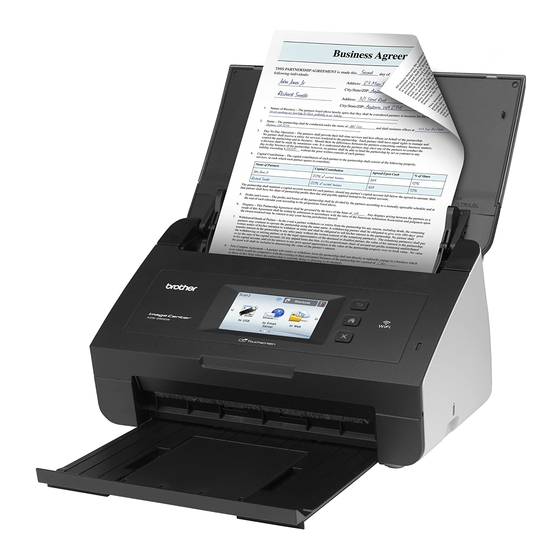
Wired Network
11
Finish and restart
a
Click Finish to restart your computer. After
restarting the computer, you must log on with
Administrator rights.
b
The following screens will appear.
• When the Software Update Setting screen
appears, choose the software update setting
you want and click OK.
• When the Brother Product Research &
Support Program starts up, follow the
on-screen instructions.
Note
Internet access is required for the software
update and the Brother Product Research &
Support Program.
The installation is now
Finish
complete.
Now go to
Proceed to Install Optional Applications on
page 19.
®
Windows
9
