Fujitsu D3313-S Manual Petunjuk Perakitan - Halaman 11
Jelajahi secara online atau unduh pdf Manual Petunjuk Perakitan untuk Motherboard Fujitsu D3313-S. Fujitsu D3313-S 15 halaman.
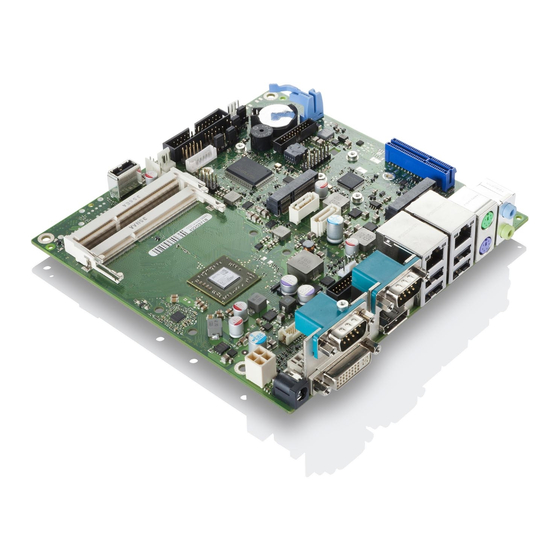
- 1. Table of Contents
- 2. Step 1 Prepare the Chassis
- 3. Step 2 Mount the Cooler
- 4. Step 3 Insert RAM
- 5. Step 4 Put Board in Chassis
- 6. Step 5 Wire HDD
- 7. Step 6 Mount HDD
- 8. Step 7 Add Cross Bar
- 9. Step 8 Close Chassis
- 10. Optional: Application of a Passive Riser Card + Graphic Card AMD W2100
- 11. Step 9 Mount Msata
- 12. Step 10 Insert Passive Riser Card
- 13. Step 11 Add Graphic Card AMD W2100
Assembly Instructions
D3313-S
Step 8 Close Chassis
Slide the cover on top of the chassis and use some pressure to close it all the way.
When the chassis is closed screw it shut through the holes.
__________________________________________________________________________________________________________________________________________________________
Page 11 of 15
Now, turn the chassis around and screw on
the cross bar in the hole as seen in the
pictures.
www.fujitsu.com
