Fujitsu MB91360 SERIES Panduan Pengguna - Halaman 31
Jelajahi secara online atau unduh pdf Panduan Pengguna untuk Motherboard Fujitsu MB91360 SERIES. Fujitsu MB91360 SERIES 43 halaman. Levelshifter board
Juga untuk Fujitsu MB91360 SERIES: Panduan Pengguna (17 halaman), Catatan Aplikasi (35 halaman), Panduan Pengguna (20 halaman)
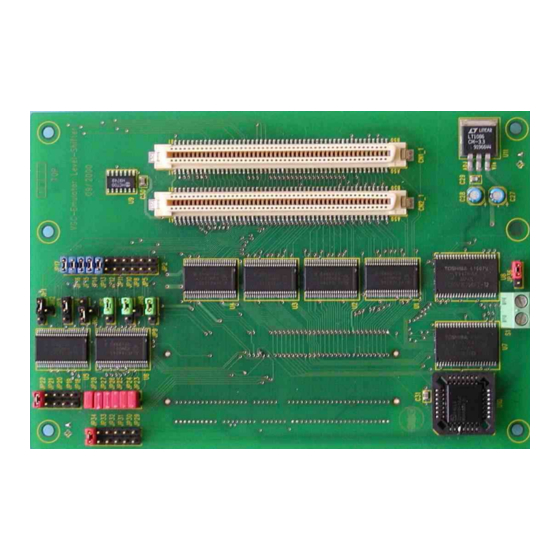
7.2 Tool options for own projects
Valid load module files for MB91360 devices can only be achieved if the language tool
configuration is appropriate. If you use the provided samples or templates, you do not have
to worry about these settings.
The most convenient way to create own projects is to copy the provided Template-Project
from the sample-directory and use it as "blank sheet". However, if you intend to create
projects "from scratch" without the template, the following settings are important.
Target MCU ("Project – Setup" menu) : make sure "MB91FV360" or "MB91F362" is selected
as the target MCU device.
Linker Settings ("Project – Setup tool options – Linker – Disposition") : MB91360 devices
use a fixed memory map for code stored in Flash-ROM or data assigned to the internal
RAM. In addition, certain Flash-sectors have special meanings, such as the boot-sector
(application always starts from 0F4000) or the kernel of the debugger stored from 0F0000.
Therefore, make sure the following memory map is applied:
Memory Type
Data RAM
Data RAM
Flash ROM
FlashROM
FlashROM
Table 4: Memory Map
Your linker settings should look like this:
-ro CODE_AREA=0x00080000/0x000EFFFF
-ro ROM_AREA=0x000F4000/0x000FFFFF
-ra STACK_AREA=0x0003D000/0x0003DFFF
-ra RAM_AREA=0x0003E000/0x0003FFFF
-sc STACK/Stack=STACK_AREA
-sc DATA/Data+INIT=RAM_AREA
-sc CODE/Code=CODE_AREA
-sc START+CONST+@INIT=ROM_AREA
Also refer to the detailed memory maps in the appendix.
Always check the "map"-file (use the context menu in the project-view and select "open
list file") to see the used sections and addresses !
© Fujitsu Microelectronics Europe GmbH
STARTERKIT MB91360
Chapter 7 Appendix
Used for
Stack
Variables
User Code
Kernel
Boot-Sector,
constants
and
vectors
Area
3D000..3DFFF
3E000..3FFFF
080000..0EFFFF
0F0000..0F3FFF
0F4000..0FFFFF
- 31 -
Sections
STACK
DATA, INIT
CODE
1.1.1.1.1 Reserved !
START,
CONST,
@INIT, VECTORS
UG-910006-13
