2N APS MINI ENTRYCOM Panduan Pengguna dan Servis - Halaman 5
Jelajahi secara online atau unduh pdf Panduan Pengguna dan Servis untuk Unit Kontrol 2N APS MINI ENTRYCOM. 2N APS MINI ENTRYCOM 10 halaman.
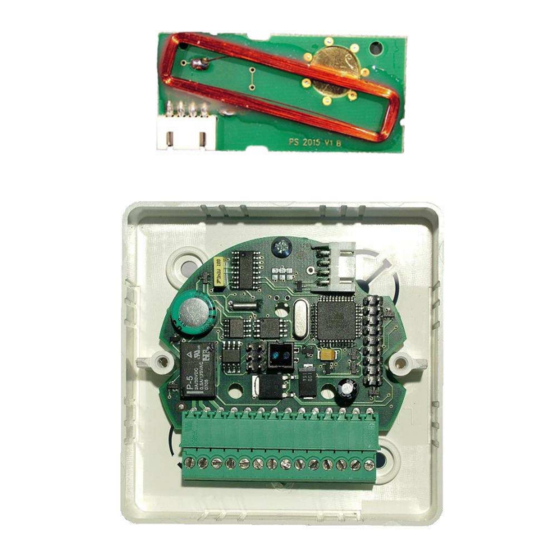
Recommendations for installation
Reading module ATEUS
RF disturbance. This disturbance may come via radiation from the surroundings or via
supply cables.
Therefore it is necessary to avoid installing modules close to possible sources of
electromagnetic field, including for example computer monitors (distance at least 3 cm)
and various home and industrial appliances. It is also better to use recommended power
supply (linear) to reduce disturbance coming via the cables.
From this perspective it is also necessary to take into consideration mutual disturbing of
the reading modules – for proper functioning of modules it is necessary to keep the
distance of at least 50 cm. This distance can be negatively influenced by various metallic
constructions (in case of doubts it is recommended to carry out practical test on the spot
before the final installation).
Proper functioning and the reading distance can also be influenced by metal surfaces
close to the antenna. Such objects absorb electromagnetic field and may disturb the
antenna of the module – also in this case we recommend practical test.
It is recommended to install the chip card reader indoor on a wall, together with the door
communicator and reader's antenna. Installing the reader indoors will provide protection
against climatic conditions of the outside environment and aggression of persons trying to
break into the building. If only the antenna of the reader is located outside of the building it
will not be possible to switch the door lock without authorization. Unauthorized switch of
the lock can only be achieved by manipulating with the reader's mother board. The mother
board can be installed on the wall using installation box, which is supplied together with
the board.
Installation of the antenna module into the door communicator
Correct
installation
antenna module into the door
communicator can be seen on
picture on the right. Fix the
module to plastic basis of the
door communicator using the
screw
enclosed.
microphone cable under the
antenna module. After having
fixed the module, connect it with
the reader's mother board using
the enclosed cable. Connect the
cable to the X3 connector on
the mother board.
®
- APS mini uses passive RF/ID technology, sensitive to external
of
the
Hide
the
5
