Dell 1737 - Studio - Laptop Panduan Servis - Halaman 6
Jelajahi secara online atau unduh pdf Panduan Servis untuk Laptop Dell 1737 - Studio - Laptop. Dell 1737 - Studio - Laptop 48 halaman.
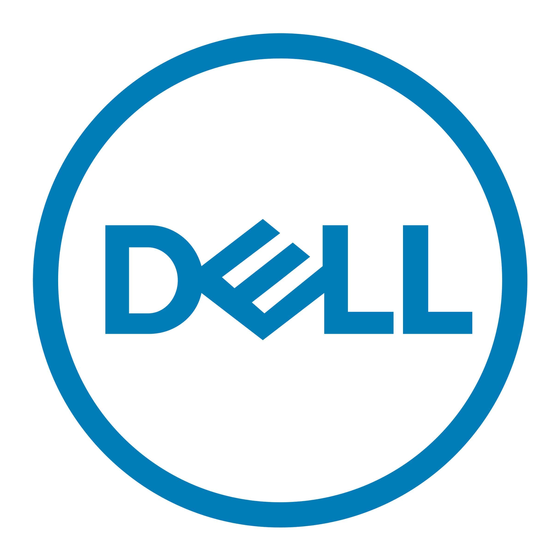
1. Place the latch assembly in the channel on the computer base.
2. Using a small screwdriver, place the spring over the hook on the computer base.
3. Replace the three screws.
Ensure that the newly installed latch moves smoothly and freely when pushed and released.
4. Replace the charger board (see
5. Replace the system board (see
6. Replace the palm rest (see
7. Replace the hard drive (see
8. Replace the display assembly (see
9. Replace the base cover (see
10. Replace the keyboard (see
11. Replace the center control cover (see
NOTICE:
Before turning on the computer, replace all screws and ensure that no stray screws remain inside the computer. Failure to do so may
result in damage to the computer.
12. Slide the battery into the bay until it clicks into place.
Back to Contents Page
Replacing the Charger
Board).
Replacing the System
Board).
Replacing the Palm
Rest).
Replacing the Hard
Drive).
Replacing the Display
Assembly).
Replacing the Base
Cover).
Replacing the
Keyboard).
Replacing the Center Control
Cover).
