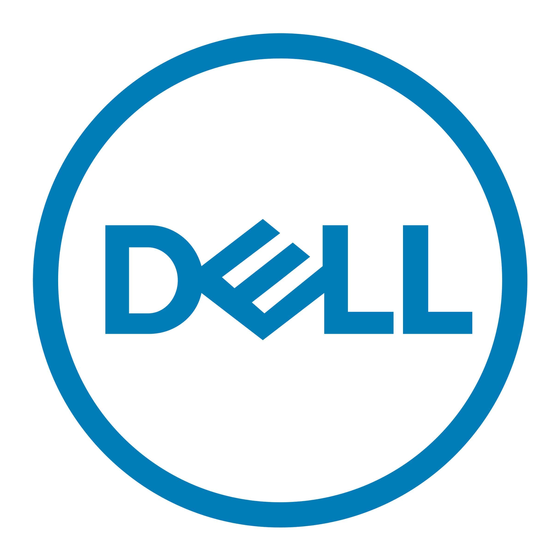Dell D19M Manual Pengaturan dan Spesifikasi - Halaman 24
Jelajahi secara online atau unduh pdf Manual Pengaturan dan Spesifikasi untuk Laptop Dell D19M. Dell D19M 34 halaman.
Juga untuk Dell D19M: Pengaturan dan Spesifikasi (20 halaman), Pengaturan dan Spesifikasi (30 halaman), Panduan Memulai Cepat (16 halaman), Panduan Pemilik (37 halaman), Panduan Pemilik (28 halaman), Pengaturan dan Kation Spesifik (27 halaman), Pengaturan dan Spesifikasi (18 halaman), Pengaturan dan Spesifikasi (15 halaman), Pengaturan dan Spesifikasi (17 halaman), Manual (16 halaman)