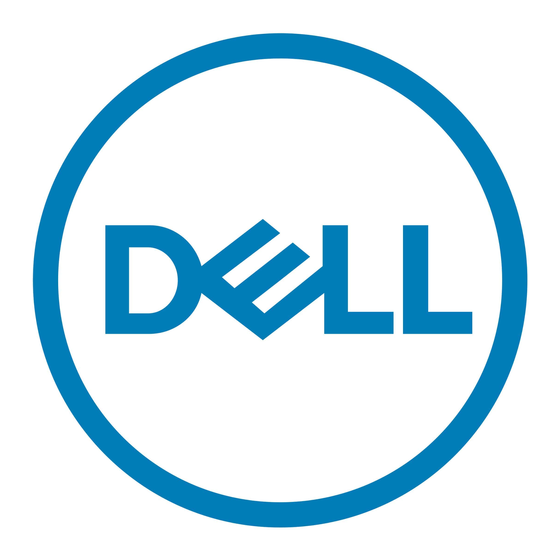Dell D24M Pengaturan dan Kation Spesifik - Halaman 4
Jelajahi secara online atau unduh pdf Pengaturan dan Kation Spesifik untuk Laptop Dell D24M. Dell D24M 13 halaman. Dust filter installation guide
Juga untuk Dell D24M: Panduan Instalasi (10 halaman), Pengaturan dan Spesifikasi (19 halaman), Pengaturan dan Spesifikasi (35 halaman), Pengaturan dan Spesifikasi (18 halaman), Panduan Instalasi (6 halaman), Panduan Instalasi (13 halaman), Panduan Instalasi (12 halaman)