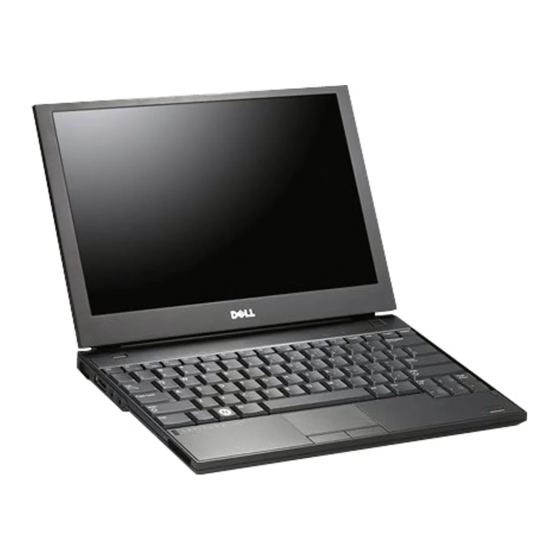Dell E5400 - Latitude - Core 2 Duo 2.4 GHz Panduan Produk - Halaman 9
Jelajahi secara online atau unduh pdf Panduan Produk untuk Laptop Dell E5400 - Latitude - Core 2 Duo 2.4 GHz. Dell E5400 - Latitude - Core 2 Duo 2.4 GHz 39 halaman. Latitude ultrabook series; e-family series; mobile precision series
Juga untuk Dell E5400 - Latitude - Core 2 Duo 2.4 GHz: Panduan Cara (38 halaman), Spesifikasi (2 halaman), Informasi Pengaturan dan Fitur (10 halaman), Panduan Cara (32 halaman), Penggantian Papan Sistem (4 halaman), Panduan Cara (34 halaman), Panduan Cara (46 halaman), Manual (46 halaman), Panduan Servis (43 halaman), Panduan Cara (46 halaman)