Dell Inspiron 1018 Panduan Servis - Halaman 28
Jelajahi secara online atau unduh pdf Panduan Servis untuk Laptop Dell Inspiron 1018. Dell Inspiron 1018 47 halaman. Service manual
Juga untuk Dell Inspiron 1018: Panduan Servis (47 halaman)
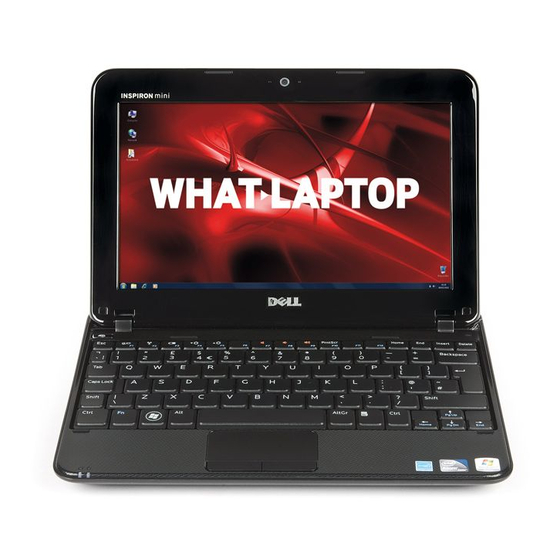
2. Place the status lights board on the computer base.
3. Replace the screw that secures the status lights board to the computer base.
4. Slide the status lights board cable into the system board connector and press the connector-tab down to secure the cable.
5. Replace the memory module (see
6. Replace the palm rest assembly (see
7. Replace the hard-drive assembly (follow the instructions from
8. Replace the keyboard (see
9. Replace the battery (see
CAUTION:
result in damage to the computer.
Back to Contents Page
Great user manuals database on
Replacing the Memory
Replacing the Palm Rest
Replacing the
Keyboard).
Replacing the
Battery).
Before turning on the computer, replace all screws and ensure that no stray screws remain inside the computer. Failure to do so may
UserManuals.info
Module).
Assembly).
step 5
to
step 7
in
Replacing the Hard
Drive).
