Dell Inspiron 2100 Panduan Servis - Halaman 3
Jelajahi secara online atau unduh pdf Panduan Servis untuk Laptop Dell Inspiron 2100. Dell Inspiron 2100 38 halaman. Vga card installation instructions
Juga untuk Dell Inspiron 2100: Mulai di sini (2 halaman), Informasi Pengaturan dan Fitur (8 halaman), Panduan Referensi Cepat (17 halaman), Spesifikasi (2 halaman), Panduan Referensi Sistem (45 halaman), Petunjuk Instalasi (1 halaman)
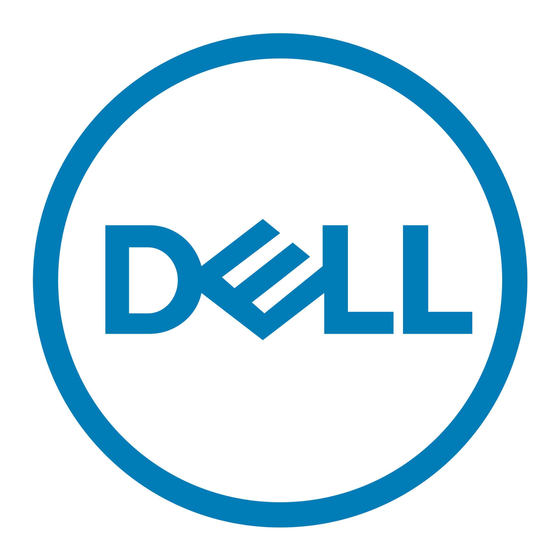
Back to Contents Page
Diagnostics
Dell™ Latitude™ 2100 Service Manual
Diagnostic Light Codes
Battery Light Codes
No-POST Light Codes
Diagnostic Light Codes
Diagnostic lights are located in two areas of your computer:
Bottom left of the palm rest
l
Top right side of the keyboard
l
1
power light
3
battery light
5
numeric key light
7
scroll lock light
Battery Light Codes
If your computer is connected to an electrical outlet, the
Solid blue – The battery is charging.
l
Flashing blue – The battery is almost fully charged.
l
Fast flashing orange and then solid green – The battery is in temporary failure.
l
Fast flashing orange – The battery is in a fatal failure.
l
If your computer is running on a battery, the
Off – The battery is adequately charged, or the computer is turned off.
l
Flashing orange – The battery charge is low.
l
Solid orange – The battery charge is critically low.
l
Fast flashing orange and then solid green – The battery is in temporary failure.
l
Fast flashing orange – The battery is in a fatal failure.
l
No-POST Codes
The numeric key light, caps lock light, and scroll lock light are also used to diagnose issues that may occur in a no-POST scenario.
Appearance
ON-FLASH-FLASH
2
hard drive activity light
4
wireless networking activity light
6
caps lock light
light operates as follows:
light operates as follows:
Description
Next Step
1. Install supported memory modules.
