Dell Inspiron 2100 Panduan Servis - Halaman 34
Jelajahi secara online atau unduh pdf Panduan Servis untuk Laptop Dell Inspiron 2100. Dell Inspiron 2100 38 halaman. Vga card installation instructions
Juga untuk Dell Inspiron 2100: Mulai di sini (2 halaman), Informasi Pengaturan dan Fitur (8 halaman), Panduan Referensi Cepat (17 halaman), Spesifikasi (2 halaman), Panduan Referensi Sistem (45 halaman), Petunjuk Instalasi (1 halaman)
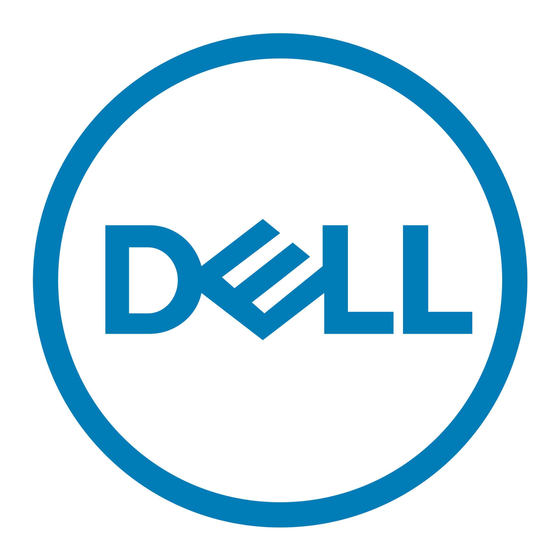
Back to Contents Page
Display Hinge Cover
Dell™ Latitude™ 2100 Service Manual
WARNING:
Before working inside your computer, read the safety information that shipped with your computer. For additional safety best
practices information, see the Regulatory Compliance Homepage at www.dell.com/regulatory_compliance.
Removing the Display Hinge Cover
NOTE:
You may need to install Adobe Flash Player from Adobe.com in order to view the illustrations below.
1. Follow the procedures in
Before Working Inside Your
2. Remove the
battery
from the computer.
3. Remove the
keyboard
from the computer.
4. Remove the
access panel
from the computer.
5. Remove the
display assembly
6. Remove the
display bezel
from the computer.
7. Pivot and remove the hinge cover from the hinge.
8. Locate the other hinge cover and repeat the previous step.
Back to Contents Page
Computer.
from the computer.
