Dell Inspiron 2500 Panduan Servis Pabrik - Halaman 2
Jelajahi secara online atau unduh pdf Panduan Servis Pabrik untuk Laptop Dell Inspiron 2500. Dell Inspiron 2500 3 halaman. Dell laptop quick setup guide
Juga untuk Dell Inspiron 2500: Mulai di sini (2 halaman), Mulai di sini (2 halaman)
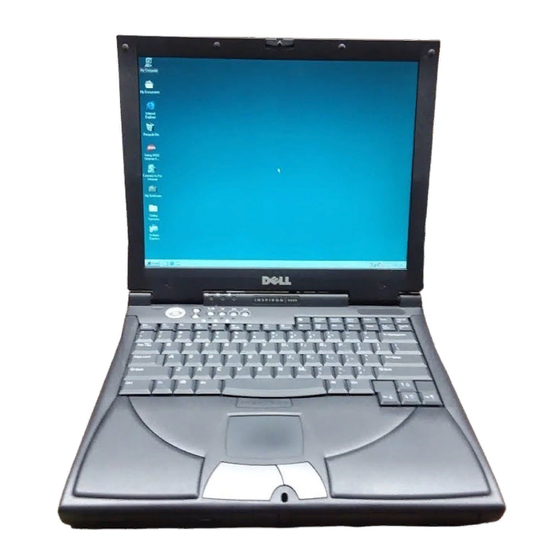
Printed in the U.S.A.
Information in this document is subject to change without notice.
Les informations contenues dans ce document sont sujettes à modification
sans préavis.
© 2001 Dell Computer Corporation. All rights reserved.
© 2001 Dell Computer Corporation. Tous droits réservés.
Reproduction in any manner whatsoever without the written permission of Dell
Computer Corporation is strictly forbidden.
Toute reproduction sous quelque forme que ce soit sans l'autorisation écrite
de Dell Computer Corporation est strictement interdite.
Dell, the DELL logo, and Inspiron are trademarks of Dell Computer Corporation;
Microsoft and Windows are registered trademarks of Microsoft Corporation. Dell
Dell, le logo DELL et Inspiron sont des marques de Dell Computer Corporation;
disclaims proprietary interest in the marks and names of others.
Microsoft et Windows sont des marques déposées de Microsoft Corporation.
Dell dénie tout intérêt propriétaire aux marques et noms commerciaux autres
September 2001
que les siens.
Septembre 2001
Swapping Modules
Échange de modules
To swap media bay devices, use the
Pour changer de périphérique dans la
latch release on the bottom of the
baie de périphériques, utilisez le loquet
computer. See "Setting Up" in the
de verrouillage situé au bas de
Dell Solutions Guide for additional
l'ordinateur. Pour plus d'informations,
information.
voir « Configuration » dans le Guide de
solutions Dell.
What's Next?
La suite ?
See "Setting Up" in the Dell Solutions
Pour plus d'instructions sur la
Guide for additional setup instructions,
configuration, y compris sur le
including how to connect a printer.
branchement d'une imprimante,
reportez vous au chapitre
« Configuration » du Guide
de Solutions Dell.
Finding Answers
Chercher des réponses
Press this button to find support and
Appuyez sur ce bouton pour accéder
educational resources that Dell has
aux ressources de support et de
installed on your computer, including
formation que Dell a installées sur
the Dell Tell Me How help file.
votre ordinateur, y compris le fichier
d'aide Procédure.
If your computer is running the
Microsoft
®
Windows
®
XP operating
Si votre ordinateur utilise le système
system, view the tour of Windows XP
d'exploitation Microsoft
for instructions and an overview of
exécutez la présentation de Windows
new features.
XP pour obtenir des instructions et une
vue d'ensemble des nouvelles
fonctionnalités.
Irrtümer und technische Änderungen vorbehalten.
© 2001 Dell Computer Corporation. Alle Rechte vorbehalten.
Nachdrucke jeglicher Art ohne die vorherige schriftliche Genehmigung der Dell
Computer Corporation sind strengstens untersagt.
Dell, das DELL-Logo und Inspiron sind Marken der Dell Computer Corporation;
Microsoft und Windows sind eingetragene Marken der Microsoft Corporation. Dell
verzichtet auf alle Besitzrechte an Marken und Handelsbezeichnungen, die nicht ihr
Eigentum sind.
September 2001
Austauschen von Modulen
Um Geräte des Medienschachts
auszutauschen, entfernen Sie diese
mit Hilfe der Freigabeklinke an der
Unterseite des Computers. Weitere
Informationen finden Sie unter
„Einrichten" im Lösungshandbuch
von Dell.
Wie geht es weiter?
Weitere Setup-Anweisungen, z. B. für
das Anschließen eines Druckers, finden
Sie unter „Einrichten" im Dell-
Lösungshandbuch.
Antworten finden
Drücken Sie auf diese Taste, um
auf Supportinformationen und
Lernprogramme zuzugreifen, die von
Dell auf dem Computer installiert
wurden. Auf diesem Wege können
Sie auch die Hilfedatei Anleitungen
abrufen.
®
Windows
®
XP ,
Ist auf dem Computer das
Betriebssystem Microsoft
®
Windows
®
XP installiert, öffnen
Sie die Windows XP-Tour, in der
Sie Anleitungen und eine Übersicht
über neue Funktionen finden.
Le informazioni contenute nel presente documento sono soggette a modifiche
senza preavviso.
© 2001 Dell Computer Corporation. Tutti i diritti riservati.
È severamente vietata la riproduzione, con qualsiasi strumento, senza
l'autorizzazione scritta di Dell Computer Corporation.
Dell, il logo DELL e Inspiron sono marchi di fabbrica di Dell Computer
Corporation; Microsoft e Windows sono marchi depositati di Microsoft
Corporation. Dell nega qualsiasi partecipazione di proprietà relativa a marchi
diversi da quelli di sua proprietà.
Settembre 2001
Sostituzione dei moduli
Intercambio de módulos
Per sostituire le periferiche
Para intercambiar componentes del
nell'alloggiamento dei supporti esterni,
compartimento para dispositivos,
usare il fermo di chiusura situato sotto il
utilice el pestillo de liberación de la
computer. Consultare "Configurazione
parte inferior del ordenador. Consulte
iniziale" nella Guida alle soluzioni per
"Configuración" en la Guía de
ulteriori informazioni.
soluciones para obtener información
adicional.
Ulteriori procedure
¿Qué viene ahora?
Consultare "Configurazione iniziale"
Consulte la sección de configuración
nella Guida alle soluzioni di Dell per
de la Guía de soluciones de Dell para
istruzioni di configurazione aggiuntive,
obtener instrucciones de configuración
tra cui la procedura di collegamento di
adicionales, incluida cómo conectar
una stampante.
una impresora.
Risoluzione dei problemi
Búsqueda de respuestas
Premere questo pulsante per accedere
Pulse este botón para encontrar la
a risorse didattiche e di supporto
asistencia y los recursos educativos
installate sul computer da Dell, tra
que Dell ha instalado en el ordenador,
cui il file della guida di Dell Istruzioni
incluyendo el archivo de ayuda de
e procedure.
Dell Procedimientos.
Se sul computer è in esecuzione
Si el ordenador tiene el sistema
il sistema operativo Microsoft
®
operativo Microsoft
Windows
®
XP , avviare il tour di
utilice el paseo por Windows XP para
Windows XP per istruzioni e
obtener instrucciones y una descripción
un'introduzione alle nuove funzioni.
general de las nuevas funciones.
La información contenida en este documento puede modificarse sin
previo aviso.
© 2001 Dell Computer Corporation. Reservados todos los derechos.
Queda estrictamente prohibida la reproducción de este documento de cualquier
forma sin la autorización por escrito de Dell Computer Corporation.
Dell, el logotipo de DELL e Inspiron son marcas comerciales de Dell Computer
Corporation; Microsoft y Windows son marcas registradas de Microsoft
Corporation. Dell renuncia a cualquier interés sobre la propiedad de marcas
y nombres comerciales que no sean los suyos.
Septiembre de 2001
®
Windows
®
XP ,
00J704 A00
P/N 0J704 Rev. AOO
