Dell Inspiron 580S Panduan Servis - Halaman 20
Jelajahi secara online atau unduh pdf Panduan Servis untuk Laptop Dell Inspiron 580S. Dell Inspiron 580S 43 halaman. Comprehensive specifications
Juga untuk Dell Inspiron 580S: Spesifikasi (6 halaman)
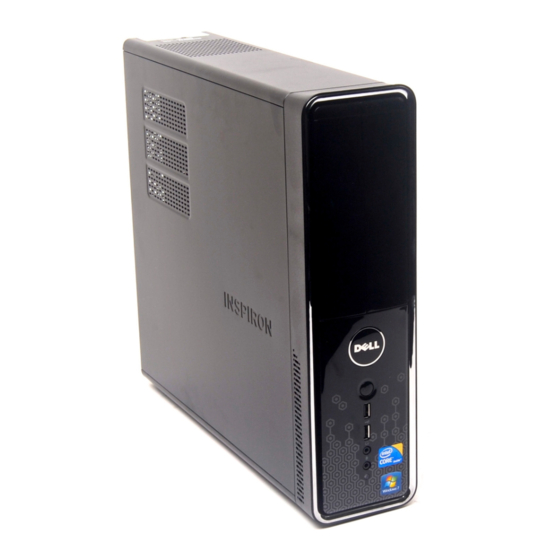
1 securing tab
3 Media Card Reader (not present on all computers)
Replacing the Media Card Reader
1. Follow the procedures in
Before You
2. If this is a new Media Card Reader installation, remove the break-away metal plate. Align the tip of a Phillips screwdriver with the slot on the break-
away metal plate and rotate the screwdriver outwards to break and remove the metal plate.
3. If not present, attach the two shoulder screws to the Media Card Reader.
NOTE:
If you are replacing an existing Media Card Reader, remove the shoulder screws from the existing Media Card Reader and attach them to
the replacement Media Card Reader.
2 shoulder screws (2)
Begin.
