Dell Inspiron E1505 Panduan Servis - Halaman 32
Jelajahi secara online atau unduh pdf Panduan Servis untuk Laptop Dell Inspiron E1505. Dell Inspiron E1505 46 halaman.
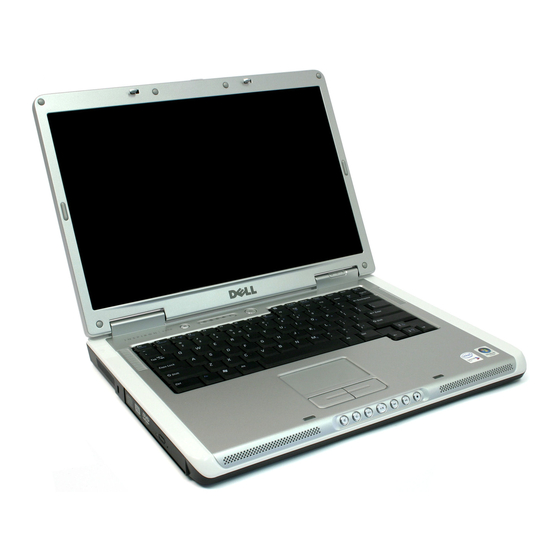
NOTICE:
Do not disconnect the modem cable from the system board.
5. Disconnect the modem cable from the modem.
Replacing the Modem
1. Connect the modem cable to the modem.
NOTICE:
Ensure that the modem cable is routed correctly when you replace the modem.
2. Connect the modem to the system board.
Align the connector on the bottom of the modem with the modem connector on the system board, and press down on the right side of the modem.
3. Replace the M2 x 3-mm screw.
Back to Contents Page
