Dell Latitiude E6500 Panduan Cara - Halaman 7
Jelajahi secara online atau unduh pdf Panduan Cara untuk Laptop Dell Latitiude E6500. Dell Latitiude E6500 32 halaman. Latitude ultrabook series; e-family series; mobile precision series
Juga untuk Dell Latitiude E6500: Panduan Peninjau (50 halaman), Panduan Cara (34 halaman), Panduan Cara (46 halaman), Manual (46 halaman), Panduan Cara (46 halaman)
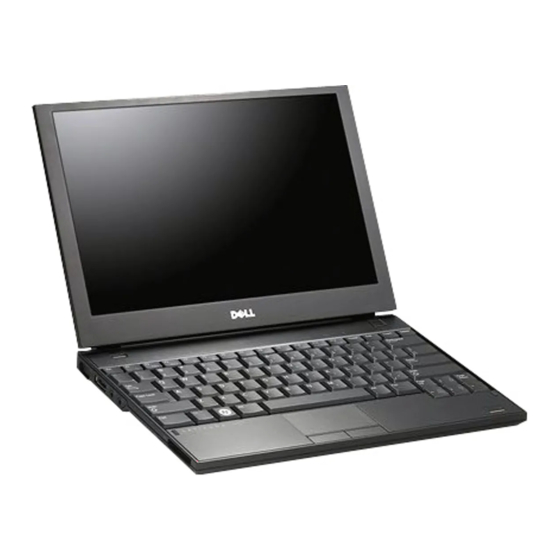
E-Family Reimage "How-To" Guide
2.3 Latest Drivers / Applications and Utilities
Dell recommends always obtaining the latest and most updated BIOS, drivers, firmware, and
applications. Dell validated and tested drivers and applications are located on Dell's support web
site
http://support.dell.com/
-
Choose drivers and downloads
-
Select Product Model and the Model Number
-
Select Operating System (32-Bit or 64-Bit version must be selected)
Dell Confidential
