Dell Latitiude E6500 Panduan Cara - Halaman 5
Jelajahi secara online atau unduh pdf Panduan Cara untuk Laptop Dell Latitiude E6500. Dell Latitiude E6500 34 halaman. Latitude ultrabook series; e-family series; mobile precision series
Juga untuk Dell Latitiude E6500: Panduan Peninjau (50 halaman), Panduan Cara (32 halaman), Panduan Cara (46 halaman), Manual (46 halaman), Panduan Cara (46 halaman)
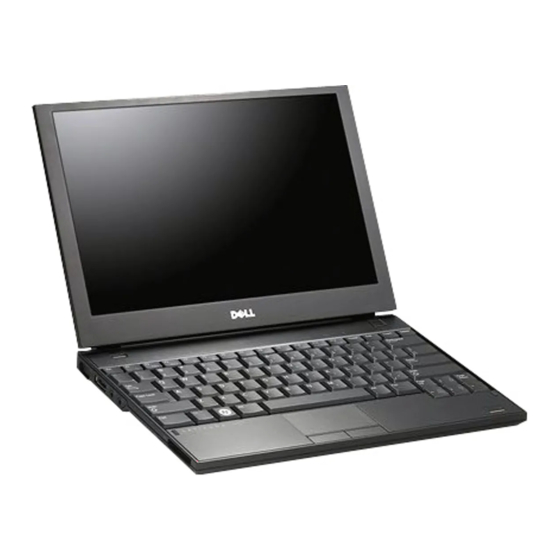
Overview
The purpose of this document is to detail the required steps for re-imaging
Dell E-Family notebooks with Microsoft
Precision Workstations™ also support Red Hat
specific to Microsoft operating systems.
Dell E-Family systems ship with MS Windows XP
images include the Dell recommended software stack and settings including
drivers and applications which were tested and validated with the system.
Drivers and applications must be installed on Dell E-Family systems in a
prescribed order to ensure optimal performance. Failure to install drivers and
applications as detailed in this document may result in undesirable
performance.
Dell provides Drivers and Applications that are not included in Microsoft
operating systems. These drivers are required to enable the new technologies
and features of Dell E-Family products. Reinstalled images should be built
starting from a clean OS load and following the steps in this guide. Dell does
not recommend starting from an image built for D-Family products or other
computer systems.
This "How-To" guide applies to the following-Family systems:
•
Dell Latitude™
–
E4200
–
E4300
–
E5400
–
E5500
–
E6400
–
E6400 ATG
–
E6500
•
Dell Precision Mobile WorkStations
–
M2400
–
M4400
–
M6400
Dell Business Client E-Family Re-Image How-To Guide
®
operating systems. Dell Mobile
®
Linux 5.1. This document is
®
SP3 or Vista
®
SP1. These
5
