Dell Latitude 10 - ST2e Informasi Pengaturan dan Fitur - Halaman 8
Jelajahi secara online atau unduh pdf Informasi Pengaturan dan Fitur untuk Laptop Dell Latitude 10 - ST2e. Dell Latitude 10 - ST2e 12 halaman. Dell latitude 10 - st2e owner's manual
Juga untuk Dell Latitude 10 - ST2e: Pengaturan & Fitur (2 halaman), Panduan Pemilik (37 halaman)
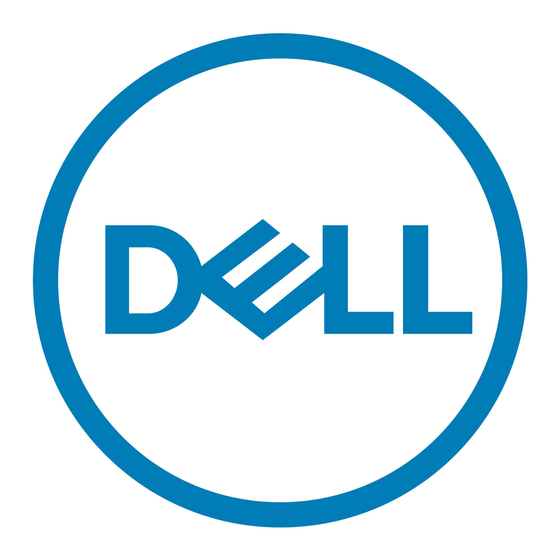
NDH7Mebk1.book Page 6 Tuesday, September 18, 2012 10:10 PM
Web Support
Individual Home Consumers:
Hardware Warranty Support
Customer Service
Best Buy Customers
Wireless Customers
Individual Home Consumers who purchased through an
Employee Purchase Program:
Hardware Warranty Support and Customer Service
Home and Home Office Customers:
Hardware Warranty Support and Customer Service
Small, Medium, Large or Global Commercial Customers,
Healthcare Customers, and Value-Added Resellers
(VARs):
Support and Customer Service
Government and Education Customers:
Support and Customer Service
Dell-Certified Memory
Alienware:
Hardware Warranty Support and Customer Service
Individual Home Consumers, Home Office:
Hardware Warranty Support
All Business, Government, Education Customers, and
Value Added Resellers (VARs):
Support and Customer Service
Best Buy Customers
Future Shop Customers
What will Dell do?
Prior to contacting Dell, please consult your Owner's Manual on support.dell.com for troubleshooting advice and directions on
running hardware diagnostics.
Upon contacting Dell technical support, you will be required to engage in a remote diagnosis session with the technical support
agent to help determine the cause of your issue. Remote diagnosis may involve customer access to the inside of the product
and multiple or extended sessions. If the Dell technical support agent determines that your issue is the result of a defect in
materials or workmanship but the issue is not able to be resolved remotely, Dell, at its sole discretion, may dispatch a
replacement part to you, arrange for you to send your product or defective part back to Dell's repair depot, or replace part of the
product with a comparable part of product that may be new or refurbished. If the Dell limited hardware warranty for your
product includes in-home warranty service, then Dell may also elect to dispatch a service technician to your location to perform
the repair or replacement (see Important Information about In-Home Warranty Service After Remote Diagnosis below).
If Dell determines that the problem is not covered under this limited hardware warranty, Dell may be able to offer you service
alternatives on a fee basis.
6
|
Warranty Information
support.dell.com/support/topics/global.aspx/support/dellcare/
contact_us?c=us&l=en&s=gen&redirect=1
Phone (U.S. Only)
1-800-624-9896
1-800-624-9897
Carry your Dell notebook, Dell desktop, or Dell monitor purchased
with a Dell desktop, into any Best Buy store. Go to
www.bestbuy.com to locate the nearest Best Buy store.
1-800-308-3355
Your wireless service provider may also be able to provide
hardware warranty service on your Dell smartphone or tablet.
1-800-822-8965
1-800-456-3355
1-800-822-8965
1-800-234-1490
1-800-BUY-DELL
1-800-ALIENWARE
Phone (Canada Only)
1-800-847-4096
1-800-387-5757
Carry your Dell notebook, Dell desktop, or Dell monitor purchased
with a Dell desktop, into any Best Buy store. Go to
www.bestbuy.ca to locate the nearest Best Buy store.
Carry your Dell notebook, Dell desktop, or Dell monitor purchased
with a Dell desktop, into any Future Shop store. Visit
www.futureshop.ca to locate the nearest Future Shop store.
