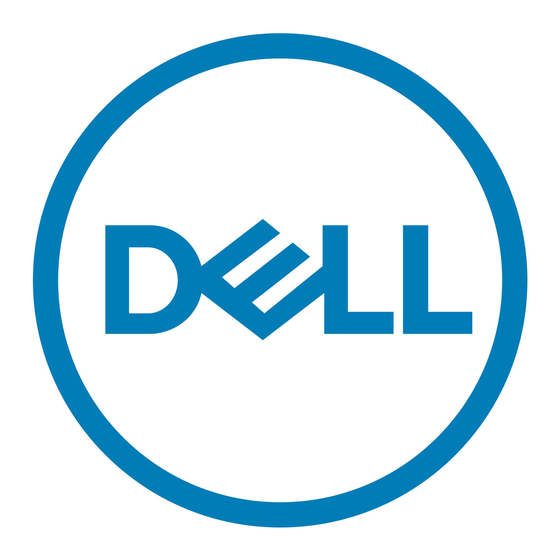Dell Latitude 3000 Series Panduan Servis - Halaman 7
Jelajahi secara online atau unduh pdf Panduan Servis untuk Laptop Dell Latitude 3000 Series. Dell Latitude 3000 Series 43 halaman. 2-in-1
Juga untuk Dell Latitude 3000 Series: Setup Manual (2 halaman), Panduan Pengguna (9 halaman), Menginstal Utilitas dan Driver (4 halaman), Spesifikasi (6 halaman), Buku Panduan Teknis (45 halaman), Spesifikasi (2 halaman), Panduan Memulai (28 halaman), Petunjuk Instalasi (1 halaman), Panduan Memulai Cepat (2 halaman), Pengaturan dan Spesifikasi (21 halaman), Manual (25 halaman)