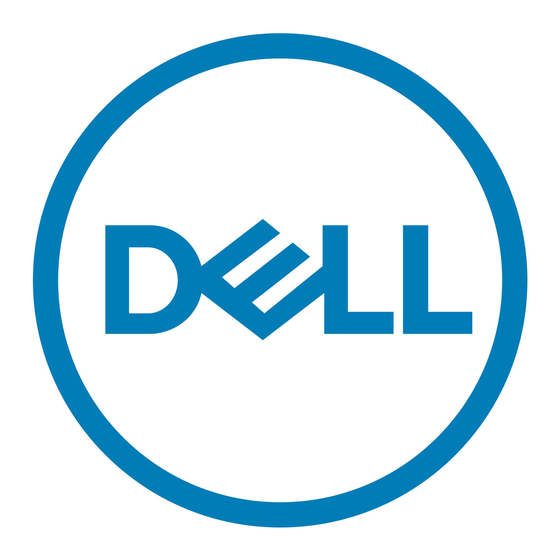Remote system configuration—Edge Gateway 3001/3002
Externe systeemconfiguratie—Edge Gateway 3001/3002
Configuration à distance du système Edge Gateway 3001/3002
Remote-Systemkonfiguration – Edge Gateway 3001/3002
Configurazione del sistema da remoto (Edge Gateway 3001/3002)
Connect a network cable from Ethernet port one on the Edge Gateway to a DHCP-enabled network or
1
router that provides IP addresses.
Sluit een netwerkkabel van de ethernetpoort op de Edge Gateway aan op een DHCP-netwerk of een router met
IP-adressen.
Branchez un câble réseau du port Ethernet 1 du système Edge Gateway sur un réseau ou routeur compatible avec
DHCP qui fournit les adresses IP.
Schließen Sie ein Netzwerkkabel zwischen Ethernet-Anschluss 1 am Edge Gateway und einem DHCP-fähigen
Netzwerk oder einem Router an, der IP-Adressen bereitstellt.
Collegare un cavo di rete dalla porta Ethernet 1 del sistema Edge Gateway a un router o una rete DHCP che fornisce
gli indirizzi IP.
In your network's DHCP server, use the command dhcp-lease-list to obtain the IP address associated
2
with the Edge Gateway's MAC address.
Op de DHCP-server van uw netwerk gebruikt u het commando dhcp-lease-list voor het verkrijgen van het
IP-adres dat is gekoppeld aan het MAC-adres van de Edge Gateway.
Sur le serveur DHCP de votre réseau, utilisez la commande dhcp-lease-list pour obtenir l'adresse IP associée à
l'adresse MAC du système Edge Gateway.
Verwenden Sie für den DHCP-Server Ihres Netzwerks den Befehl dhcp-lease-list zum Abrufen der IP-
Adresse, die der MAC-Adresse des Edge Gateway zugeordnet ist.
Nel server DHCP della rete utilizzare il comando dhcp-lease-list per ottenere l'indirizzo IP associato all'indirizzo
MAC di Edge Gateway.
42
3
Setup a SSH session using an SSH terminal emulator (for example, native command-line ssh client on
Linux or PuTTY on Windows).
Stel een SSH-sessie in met een SSH-terminal-emulator (bijvoorbeeld systeemeigen comando-ssh-client op Linux of
PuTTY op Windows).
Configurez une session SSH à l'aide d'un émulateur de terminal SSH (par exemple, ligne de commande native client
SSH sous Linux ou PuTTY sous Windows).
Richten Sie mit einem SSH-Terminalemulator (z. B. dem nativen Befehlszeilen-SSH-Client unter Linux oder PuTTY
unter Windows) eine SSH-Sitzung ein.
Configurare una sessione SSH utilizzando un emulatore di terminale SSH (ad esempio, un client SSH nativo da riga di
comando su Linux o PuTTY su Windows).
NOTE: The SSH service is enabled by default on Ubuntu Core 16.
LET OP: de SSH-service is standaard ingeschakeld op Ubuntu Core 16.
REMARQUE : le service SSH est activé par défaut dans Ubuntu Core 16.
ANMERKUNG: Der SSH-Dienst ist unter Ubuntu Core 16 standardmäßig aktiviert.
NOTA: il servizio SSH è abilitato per impostazione predefinita su Ubuntu Core 16.
43