Dell Precision 3930 Rack Panduan Instalasi - Halaman 8
Jelajahi secara online atau unduh pdf Panduan Instalasi untuk Laptop Dell Precision 3930 Rack. Dell Precision 3930 Rack 13 halaman.
Juga untuk Dell Precision 3930 Rack: Pengaturan dan Spesifikasi (37 halaman)
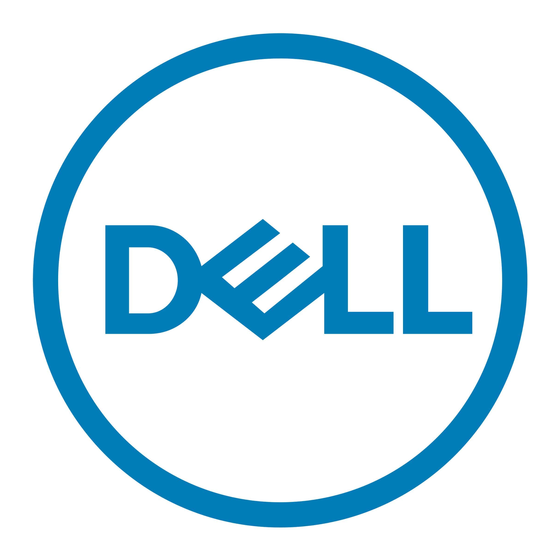
Installing the Dell ultraspeed drive duo card
1
Follow the procedure in
Before working inside your
NOTE:
System sounds an alarm for 4 seconds and shut down if top cover is removed while the system is running. The
system will not power on if the top cover is removed.
2
To remove the cover:
a
Rotate lock on latch with a Phillips screw driver to release the lock [1].
b Pull the latch to release the top cover [2].
c
Lift the top cover away [3].
3
Unroute the graphics card power cable from retention clips on graphics card fan cage.
8
Installing the Dell ultraspeed drive duo card
computer.
2
