Dell Precision M4800 Panduan Pengaturan & Fitur - Halaman 6
Jelajahi secara online atau unduh pdf Panduan Pengaturan & Fitur untuk Laptop Dell Precision M4800. Dell Precision M4800 8 halaman. Latitude ultrabook series; e-family series; mobile precision series
Juga untuk Dell Precision M4800: Informasi Pengaturan dan Fitur (10 halaman), Panduan Cara (46 halaman)
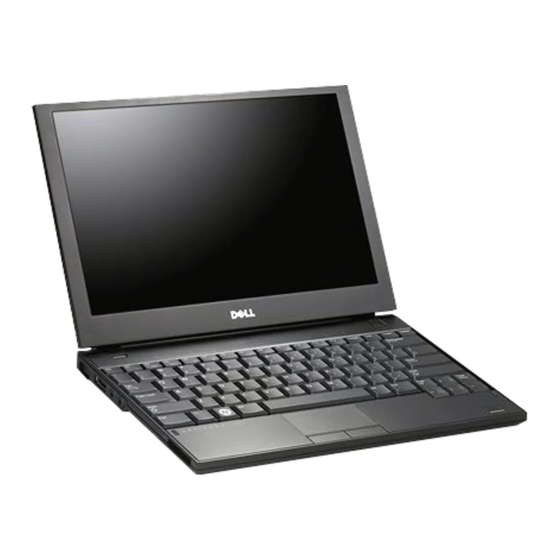
Figure 8. Network Connector
3.
Connect USB devices, such as a mouse or keyboard (optional).
Figure 9. USB Connector
4.
Open the computer display and press the power button to turn on the computer.
Figure 10. Power Button
NOTE: It is recommended that you turn on and shut down your computer at least once before you install any cards
or connect the computer to a docking device or other external device, such as a printer.
Specifications
NOTE: Offerings may vary by region. The following specifications are only those required by law to ship with your
computer. For comprehensive specification of your computer go to Specifications' section in your Owner's Manual
available on the support site at dell.com/support. For more information about the configuration of your computer,
go to Help and Support in your Windows operating system and select the option to view information about your
computer.
NOTE: A 64-bit operating system is required to support systems with 2 GB or greater graphics and system memory.
Significant system memory may be used to support graphics, depending on system memory size, operating system,
and other factors. A 64-bit discrete graphics driver may be downloaded from dell.com/support.
Power
AC Adapter
M4800
180 W
M6800
240 W
Output
19.5 V
Input voltage
100 VAC - 240 VAC
6
