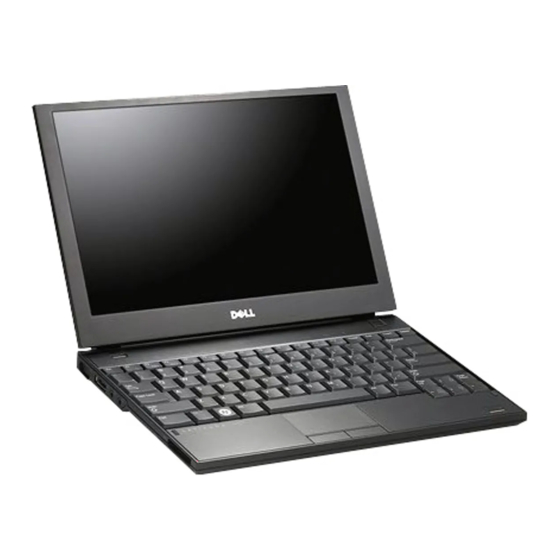E-Family Reimage "How-To" Guide
2.4.2 Installation Sequence & Features at a Glance:
2.4.2.1 BIOS, Drivers and Firmware:
-
BIOS
-
Intel Chipset - Helps Windows control system board components and controllers.
-
Dell Desktop System Software - A compilation of critical Microsoft QFEs updates
-
PCMCIA / SmartCard controller - Enables and enhances the PCMCIA / SmartCard
controller
-
Intel Storage:
o Intel Matrix Storage Manager – E-Family 1st generation
o Intel Rapid Storage Technology – E-Family 2nd generation
-
Audio - Enables and enhances the audio controller
-
Graphics:
o Enhances and optimizes video performance
o Enables & provides additional functionality that are not included in MS native VGA
driver
-
Intel Turbo Boost (only on E-Family 2
o A driver-based power management mechanism for Intel i3, i5 and i7processors
o Intelligent power sharing across cores
o Budgets power limits available to Processor or graphics turbo Processor
-
Integrated Wired Network Controller & Intel PROSet Utility / Application - Enables and
enhances the network controller
-
Control Point Security Driver pack
o Installs and enables the security devices & controllers
o Even if you do not install the Control Point managers you should install the
Control Point security driver as it contains needed drivers
-
Networking & Communication
o Wireless Local Area Network Adapters (WLAN) - Enables and enhances the
Wireless LAN network adapter
o Wireless Personal Area Network Adapter (UWB / WPAN) - Enables and enhances
the UWB or Bluetooth Adapter
o Mobile Broadband Wireless Wide Area Network Adapter (WWAN) - Enables and
enhances the Broadband wireless Adapter
-
Touch Pad / Track Stick / Pointer - Enhances the pointing device features
-
Free Fall Sensor
-
Modem - Enables and enhances the modem
-
Intel vPro or AMT – Enhances System Manageability
o HW based solution using out-of-band communication for management access to
client systems (independent of the system state)
•
User customizable Power Management features
•
Portability & behavioral profiles
•
Multiple monitor support
Dell Confidential
nd
generation systems)