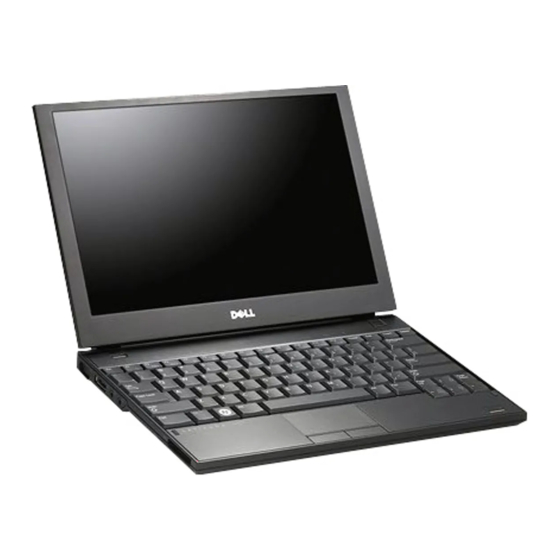Dell Precision Workstation M6400 Panduan Cara - Halaman 2
Jelajahi secara online atau unduh pdf Panduan Cara untuk Laptop Dell Precision Workstation M6400. Dell Precision Workstation M6400 34 halaman. Latitude ultrabook series; e-family series; mobile precision series
Juga untuk Dell Precision Workstation M6400: Panduan Cara (32 halaman), Penggantian Papan Sistem (4 halaman), Panduan Cara (46 halaman), Informasi Pengaturan dan Fitur (8 halaman), Manual (46 halaman), Panduan Cara (46 halaman)