Dell WORKSTATION M4600 Panduan Cara - Halaman 19
Jelajahi secara online atau unduh pdf Panduan Cara untuk Laptop Dell WORKSTATION M4600. Dell WORKSTATION M4600 46 halaman. Latitude ultrabook series; e-family series; mobile precision series
Juga untuk Dell WORKSTATION M4600: Panduan Pengaturan & Fitur (11 halaman), Manual (46 halaman), Spesifikasi Teknis (2 halaman), Panduan Cara (46 halaman)
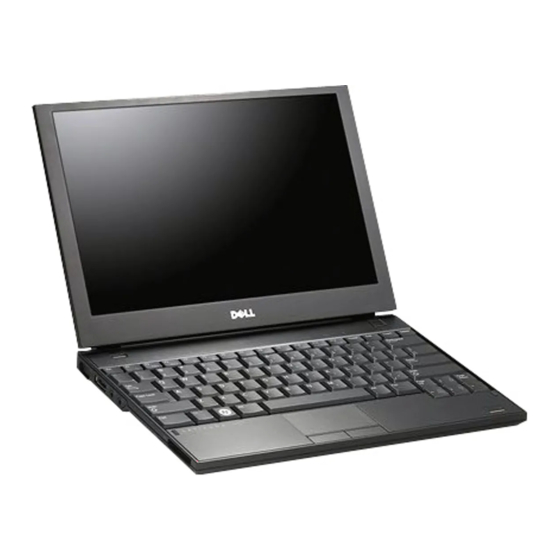
Dell Latitude E-Family & Mobile Precision Reimage "How-To" Guide
2.6.6 Audio:
o Microsoft Operating Systems do not include the Audio driver recommended by Dell. The
IDT 92HDxxx HD Audio driver is available on Dell's driver & downloads support web site
(support.dell.com) under the "Audio" section
Note
E-Family & mobile Precision 1
installing the graphics driver. This applies to Intel graphics solution only
2.6.7 Intel Turbo Boost Driver – (
only)
o Intel Turbo Boost driver is required to be installed on platforms meeting both of following
criteria:
1. nVidia or ATI discrete graphics cards
2. Core i7 and i5 Dual Core CPUs
o Microsoft Operating Systems do not include the Intel Dual-Core Turbo Boost driver. Install
the following driver provided by Dell:
2.6.8 Integrated Wired Network Controller (Ethernet)
Microsoft Operating Systems XP 32 & 64-Bit, Vista 32 & 64-Bit, and Win7 32 & 64-Bit either
-
do not provide native support or do not include the driver recommended by Dell. Install the
following Dell driver for network connectivity
Solution
Intel 825xx
Gigabit
Platform LAN
X
X
Network
device
Broadcom
57XX Gigabit
X
Integrated
Controller
: Under XP 32-Bit only with service packs earlier than Service pack-3 and for Latitude
Dual-Core Turbo Boost driver is available on Dell's driver & downloads support web
site (support.dell.com) found under the "CPU" section
st
1
Generation
X
X
X
X
X
X
X
st
generation only, the Audio driver must be installed prior to
applies for
nd
2
generation Latitude E-Family & Mobile Precision
nd
2
Generation
X
X
X
X
X
X
X
rd
3
Generation
X
X
X
X
X
X
X
4th
Generation
X
X
X
X
X
