Dell D10U003 Panduan Servis - Halaman 3
Jelajahi secara online atau unduh pdf Panduan Servis untuk Desktop Dell D10U003. Dell D10U003 20 halaman.
Juga untuk Dell D10U003: Manual Pengaturan dan Spesifikasi (32 halaman)
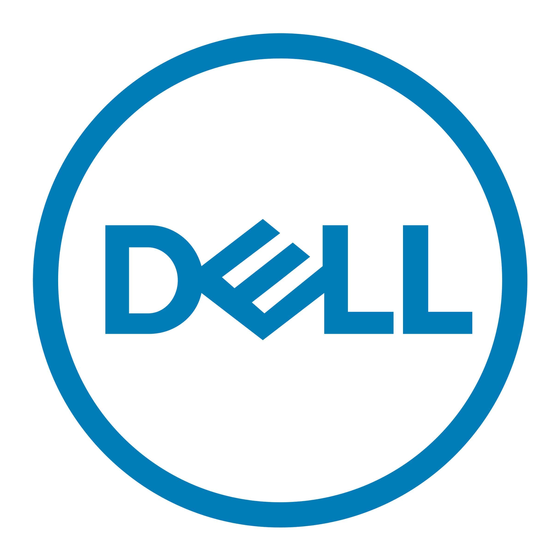
1 Working on your computer............................................................................................................ 4
Safety instructions.................................................................................................................................................................4
Before working inside your computer........................................................................................................................... 4
Safety precautions...........................................................................................................................................................5
Electrostatic discharge-ESD protection.................................................................................................................... 5
ESD field service kit ........................................................................................................................................................6
Transporting sensitive components.............................................................................................................................. 6
After working inside your computer.............................................................................................................................. 7
2 Technology and components......................................................................................................... 8
DDR4....................................................................................................................................................................................... 8
USB features..........................................................................................................................................................................9
USB Type-C...........................................................................................................................................................................11
Advantages of DisplayPort over USB Type-C.................................................................................................................. 11
HDMI 2.0................................................................................................................................................................................ 11
Intel Optane memory........................................................................................................................................................... 12
Enabling Intel Optane memory......................................................................................................................................12
Disabling Intel Optane memory..................................................................................................................................... 13
3 Troubleshooting..........................................................................................................................14
Enhanced Pre-Boot System Assessment - ePSA diagnostics.................................................................................... 14
Running the ePSA Diagnostics..................................................................................................................................... 14
Diagnostics............................................................................................................................................................................ 14
Diagnostic error messages..................................................................................................................................................16
System error messages....................................................................................................................................................... 19
4 Getting help...............................................................................................................................20
Contacting Dell.................................................................................................................................................................... 20
Contents
Contents
3
