Dell D13M Panduan Pemilik - Halaman 10
Jelajahi secara online atau unduh pdf Panduan Pemilik untuk Desktop Dell D13M. Dell D13M 50 halaman.
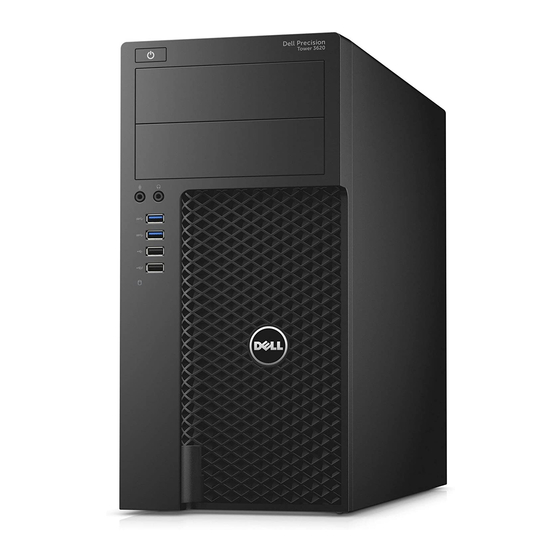
5.
Flex the hard drive bracket and remove the hard drive from the hard drive bracket.
Installing the hard drive assembly
1.
Insert the hard drive into the hard drive bracket.
2.
Press the securing brackets and slide the hard drive assembly into the hard drive bay.
3.
Connect the data cable and the power cable to the hard drive.
4.
Install the cover.
5.
Follow the procedure in
Removing the optical drive
1.
Follow the procedure in
2.
Remove:
a.
cover
b.
front bezel
3.
Disconnect the data cable and the power cable from the optical drive.
10
After Working Inside Your
Before Working Inside Your
Computer.
Computer.
