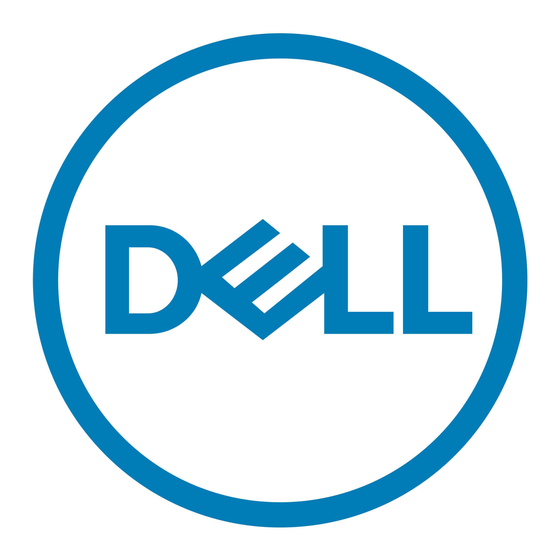Dell PowerEdge M710 Buku Panduan Teknis - Halaman 23
Jelajahi secara online atau unduh pdf Buku Panduan Teknis untuk Server Dell PowerEdge M710. Dell PowerEdge M710 31 halaman. Dell poweredge blade servers getting started guide
Juga untuk Dell PowerEdge M710: Pembaruan Informasi (38 halaman), Manual Pembaruan (44 halaman), Manual Pembaruan (21 halaman), Manual Pembaruan (14 halaman), Panduan Instalasi (7 halaman), Manual Pembaruan (1 halaman), Panduan Memulai (12 halaman), Panduan Memulai (12 halaman), Panduan Portofolio (27 halaman), Panduan Memulai (14 halaman), Panduan Memulai (12 halaman)