Dell E2210H - 22" LCD Monitor Panduan Pengguna - Halaman 27
Jelajahi secara online atau unduh pdf Panduan Pengguna untuk Monitor Dell E2210H - 22" LCD Monitor. Dell E2210H - 22" LCD Monitor 30 halaman. Flat panel monitor
Juga untuk Dell E2210H - 22" LCD Monitor: Setup Manual (2 halaman), Panduan Pengguna (31 halaman)
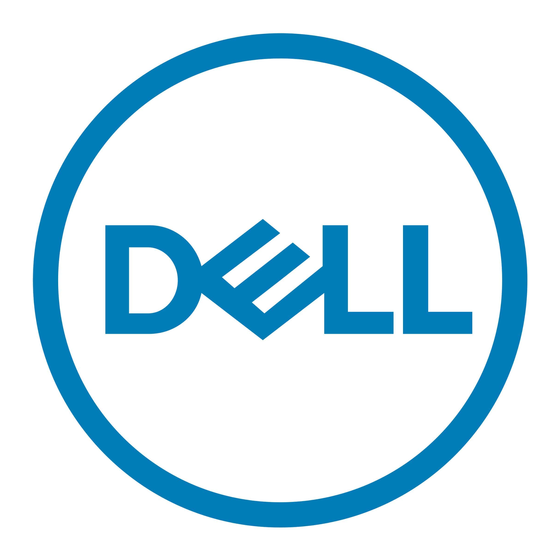
Wall Mounting (Optional)
(Screw dimension: M4 x 10mm).
Refer to the instructions that come with the VESA compatible base mounting kit.
1. Place the monitor panel on soft cloth or cushion on stable flat table.
2. Remove the stand
3. Use a screwdriver to remove the four screws securing the plastic cover.
4. Attach the mounting bracket from the wall mounting kit to the LCD.
5. Mount the LCD on the wall by following the instructions that come with the base mounting kit.
NOTE:
For use only with UL
(Underwriters Laboratories)
Back to Contents Page
Listed Wall Mount Bracket with minimum weight/load bearing capacity of 4.36kg.
