Allied Telesis z AT-8700XL Series Panduan Pemasangan Cepat - Halaman 7
Jelajahi secara online atau unduh pdf Panduan Pemasangan Cepat untuk Perangkat lunak Allied Telesis z AT-8700XL Series. Allied Telesis z AT-8700XL Series 10 halaman. At-8700xl series switch
Juga untuk Allied Telesis z AT-8700XL Series: Pemecahan masalah (5 halaman), Cara Mengkonfigurasi (9 halaman)
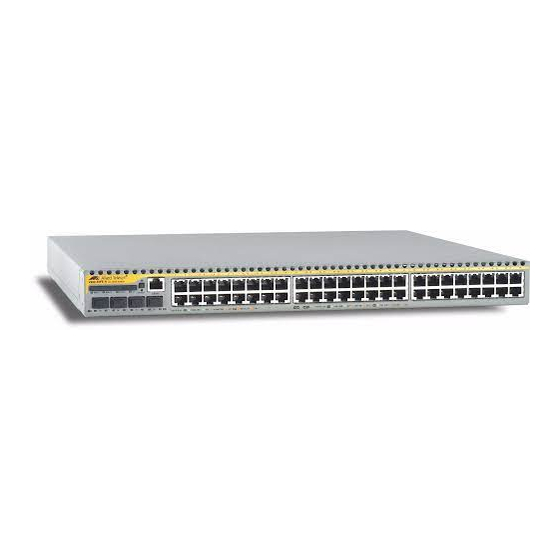
Quick Install Guide
Figure 2: DC Power inlet terminals on an AT-8724XL.
FOR CENTRALIZED DC
POWER CONNECTION,
INSTALL ONLY IN A
RESTRICTED AREA
DC
INPUT
38-75VDC
, 2A
DC Power inlet
C613-04042-01 REV E
The Fault LED should flash for approximately 10 seconds as the switch
runs internal tests. If the LED continues to flash or remains lit, refer to the
AT-8700XL Series Hardware Reference for troubleshooting information.
10. Check that the Power LED on the switch's front panel lights green
If the LED fails to light, refer to the AT-8700XL Series Hardware Reference for
troubleshooting information.
11. Connect the Redundant Power Supply (Optional)
AC models of AT-8700XL Series switches have a Redundant Power Supply
(RPS) connector on their rear panel.
The switch is designed to operate with the AT-RPS8000 RPS, which can be
purchased separately. Contact your authorised Allied Telesis distributer or
reseller for more information.
12. Connect the data cables
Make sure each cable connection is secure. The switch will now perform
basic Layer 2 switching functions.
Configuring the Switch
Some configuration is necessary if you wish to enable the switch's advanced
switching capabilities. The switch can be configured via the Command Line
Interface (CLI) or Graphical User Interface (GUI).
Using the CLI to configure a switch
1.
Connect a terminal or PC to the Terminal Port (ASYN0)
Using the supplied RS-232 DB9 straight-through cable, connect your
terminal or PC to the RS-232 Terminal Port on the switch's front panel.
2.
Set the communication parameters
Set the communication parameters on your terminal or terminal emulation
program to:
•
Baud rate: 9600
•
Data bits: 8
•
Parity: None
•
Stop bits: 1
•
Flow control: Hardware
7
