Dell PowerVault LTO4-120 Buku Pegangan - Halaman 14
Jelajahi secara online atau unduh pdf Buku Pegangan untuk Penyimpanan Dell PowerVault LTO4-120. Dell PowerVault LTO4-120 28 halaman. Powervault tape systems
Juga untuk Dell PowerVault LTO4-120: Panduan Memulai (33 halaman), Panduan Pengguna (44 halaman), Panduan Pengguna (26 halaman)
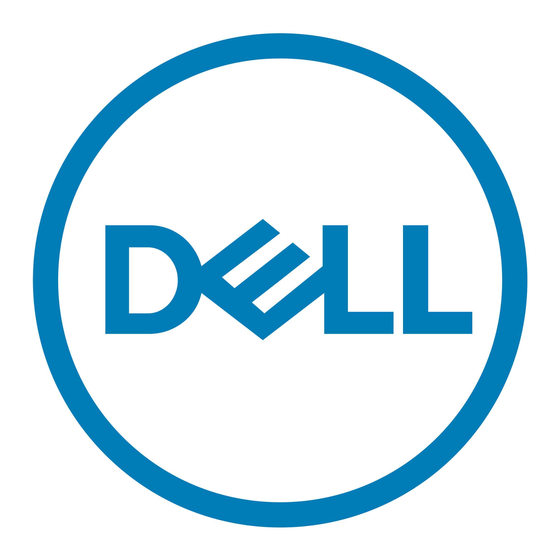
Cleaning Media Usage and Drive Cleaning Lights
NOTE:
New Dell UCC tapes are labeled—For Use With All Ultrium 1, 2, 3, 4, and 5
Drives.
Table 7. Characteristics For Cleaning Drives
Physical
Description
Part Number
Drive Type
Dell PowerVault
110T LTO
Dell PowerVault
110T LTO-1
Dell PowerVault
110T LTO-2-L
(Certance)
Dell PowerVault
110T LTO-2-L
(Tandberg)
Dell PowerVault
110T LTO-2 (IBM)
Dell PowerVault
110T LTO-3 (IBM)
Dell PowerVault
110T LTO-3-060
(IBM)
Dell PowerVault
110T LTO-3-080
(IBM)
Dell PowerVault
110T LTO-4 (IBM)
14
LTO Media Handbook
Black tape labeled For Use With All Ultrium X drives, Ultrium 2,
3, 4, and 5, may or may not be written on the tape.
310-5084
No. of tape Media Motion
hours before cleaning
light illuminates
Not Supported
500
500
100
Not Supported
See Table 8
See Table 8
See Table 8
See Table 8
No. of uses
How the cleaning
before cleaning
requirement is
tape expires
displayed
Cleaning cartridge
15
light
Status light
50
Power light on
50
solid green,
Status light on
solid amber
50
Cleaning LED
(amber) ON
50
C on seven segment
display
50
C on seven segment
display
50
Cleaning LED
(amber) ON
C on seven segment
50
display
50
C on seven segment
display
