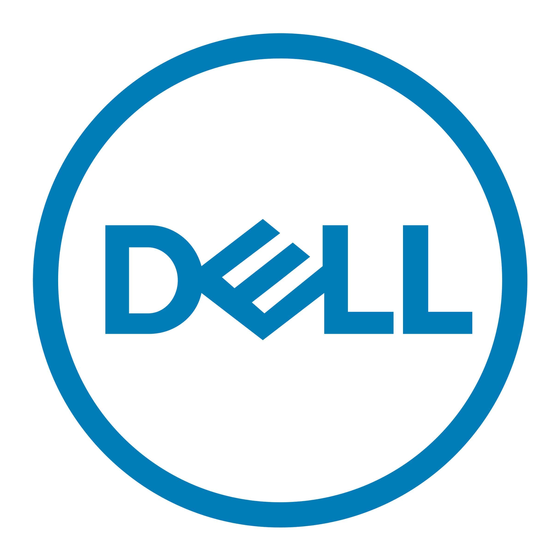Dell PowerVault MD3260 Series Panduan Instalasi - Halaman 6
Jelajahi secara online atau unduh pdf Panduan Instalasi untuk Penyimpanan Dell PowerVault MD3260 Series. Dell PowerVault MD3260 Series 11 halaman. Dell powervault md3260/3260i/3660i/3660f/3060e storage arrays
Juga untuk Dell PowerVault MD3260 Series: Manual Perangkat Keras dan Perangkat Lunak (25 halaman), Panduan Memulai (10 halaman), Pembaruan Informasi (8 halaman), Petunjuk Pemasangan Rak (2 halaman), Menyiapkan (2 halaman), Panduan Penyebaran (26 halaman), Panduan Konfigurasi (17 halaman), Panduan Penyebaran (24 halaman), Panduan Memulai (9 halaman)